Are you wondering which data your SIM card has, or are you concerned about your data security while switching your SIM card? Wonder no more.
SIM card holds the key to your digital identity despite its small size. However, its inner workings often remain unknown to many. This article aims to acquaint you with the following convolutions of a SIM.
- We will discuss the vital data that the SIM contains.
- We’ll delve deeper into the concepts of International Mobile Subscriber Identity (IMSI) Personal Identification Numbers (PINs).
- we’ll delve into the reasons why individuals opt for changing SIM cards.
Before you switch your smartphone and displace your place, we want to guide you to ensure a smooth transition. So, let’s begin this exciting journey without further ado.
Table of Contents
What is a SIM Card?
A SIM card is a small computer chip that holds information and connects a mobile phone to a network. Each SIM card has a unique ID number that identifies your phone to the network. This enables you to make calls, send and receive SMS messages, and access the internet via 4G or fast 5G connections.
New User Offer
Blue Plus Offer
![]()
20GB
+🎁20GB
Unlimited
Minutes
Unlimited
SMS
EU Roaming
in 35+ countries
5G-Ready
No Contracts
£10/month
What is Stored on a SIM Card?
Some SIM cards previously stored contact information, data usage, and certain pre-installed apps. However, in modern smartphones, contacts, texts, email settings, media files, and apps are primarily saved on the device itself.
Here is a breakdown of some other data stored on your SIM card:
1. Advice of Charge
This feature estimates the cost of mobile services used by your phone.
2. Authentication Key
Each SIM card possesses a unique value for authentication purposes on its respective network.
3. Mobile Country Code
This code indicates the country you call from.
4. Service Dialing Number
These numbers can be dialled to access information like your current balance.
5. Service Provider Name
This displays the name of your mobile operator.
6. Short Message Service Center
This component handles the delivery of your text messages.
7. Unblocking Code
This code unlocks your phone if you input the wrong PIN multiple times.
8. Integrated Circuit Card ID4
Each SIM card has a unique identification number, ensuring that no two SIM cards share the same ID.
9. Voice-added Services
This category encompasses any additional services for your phone that you may have purchased.
These are the critical details stored on your SIM card, making it an essential component of your mobile device’s functionality.
What Happens When You Switch SIM Cards?
When you replace your SIM card, you lose access to any data stored on the old card. However, photos, apps, and other documents not stored on the SIM card remain unaffected by the card switch.
If you have data on your old SIM card and haven’t transferred it to your phone or external storage, phone numbers, addresses, or other data will remain there. To access this information, you can either:
- Insert the old SIM into a new device and transfer the data.
- Back up the information before replacing the SIM cards.
- Use a dual SIM phone and use both cards on the same device.
As mentioned above, SIM cards have a relatively small storage capacity, ranging from 8KB to 256KB, which is insufficient for storing significant data. Most SIM cards can store only up to around 250 contacts.
Before smartphones, users had to save their contacts to the phone’s internal storage when their SIM cards reached capacity.
However, with technological advancements, this is no longer a concern. Contacts can now be easily saved to cloud services like Google Drive or iCloud. This enables seamless synchronisation across multiple devices. Therefore, people don’t have to rely on SIM cards for contact storage.
Therefore, when you switch your SIM card to another phone, you will mainly carry your phone number, a few contacts, and some text messages. The bulk of your data will remain on your old phone.
Here are a few additional considerations to keep in mind when transferring your SIM card to a different phone:
- Compatibility: Ensure the new phone is compatible with your carrier’s network and supports the same SIM card type or size (nano, micro, or standard) as your current phone.
- Activation: If the new phone has not been previously activated on your carrier’s network, you may need to go through an activation process. This process involves contacting your carrier or following an online activation procedure.
- Potential Charges: Depending on your carrier and specific plan, charges may be associated with switching devices or activating a new SIM card. Checking with your carrier for any potential fees before making changes is advisable.
What to Backup Before Changing a SIM Card?
The most common data on old SIM cards is phone numbers from your contacts list. To back up this information, follow these steps depending on your phone type:
For iPhone
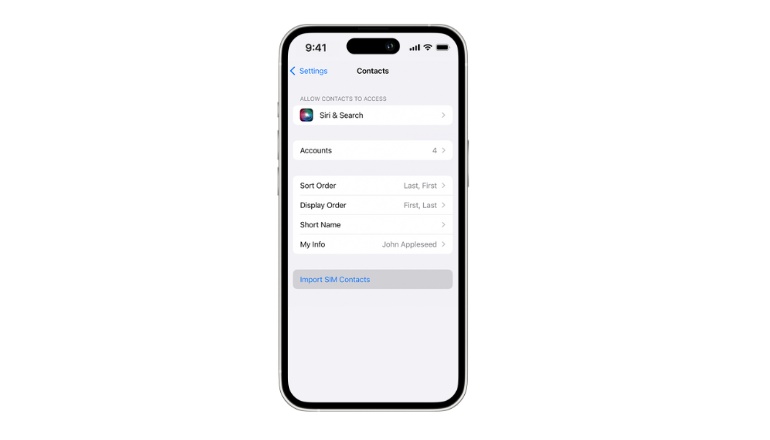
Open the Settings application.
- Tap on Contacts.
- Select “Import SIM Contacts” at the bottom of the menu.
- Choose where you want the contacts to be imported.
Note: iPhones do not store contacts on SIM cards. For transferring contacts between iPhones, it’s better to back them up on your computer or iCloud.
For Android
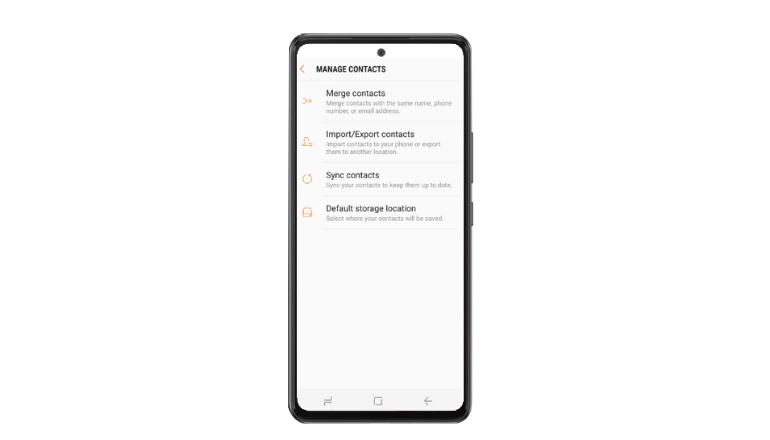
- Open your Contacts application.
- Select Settings (usually represented by three dots in the upper right corner.
- Tap “Manage Contacts” and then “Import/Export.”
- Choose “Import from SIM card.”
You can also transfer contacts to your Google Account, which provides up to 15GB of free storage. Alternatively, you can transfer contacts to an SD card or a computer.
If you want to know more about transferring your data, it is highly recommended to read our article “How to Transfer Your Data”
What Happens If You Put Your SIM Card in Another Phone?
You can use your old SIM card in another phone and retain the same phone number, allowing you to make calls, send texts, and use mobile data.
Ensure that the SIM card fits your new phone. Most modern phones use micro or nano SIM cards, so if you have an older standard SIM, contact your network provider for a replacement.
Note: Avoid SIM card cloning, as it is illegal in the UK.
Recommended Read: How to Fix SIM Card Inserted but No Service on iPhones
What is an IMSI?
Besides the phone number, a SIM card holds an identification number known as the International Mobile Subscriber Identity (IMSI). It is equipped with a Personal Identification Number (PIN) to enhance security against theft.
The IMSI plays a crucial role in identifying the phone to the network and verifying whether an active subscription is associated with it.
Why do People Change their SIM?
In the fast-paced world of mobile communication, people change their SIM cards for many reasons. Let’s discuss why people make this switch.
Better Plan Options
People commonly change their SIM cards to access better mobile plan options. Mobile service providers often update their plans, offering improved data, calling, and texting options at competitive prices.
Customers may switch to these new plans to save money, get more data, or enjoy additional perks like international roaming or family discounts.
A Fresh Start
Changing your SIM card can be a symbolic way to start afresh. Some people change their phone number and SIM card when they want to leave behind a chapter of their life, such as after a breakup, or to reduce unwanted calls and messages.
Therefore, this shift gives them a sense of privacy and a clean slate.
Lost Previous SIM
When individuals lose their SIM cards or have their phones stolen, they are often forced to change their SIM cards.
This is crucial to prevent the unauthorised use of their phone number and personal information. Replacing the lost SIM card allows them to retain their mobile number and contacts.
A Re-branding Initiative
Businesses and professionals may change their SIM cards as part of a re-branding initiative. Switching to a new phone number and SIM card can signify a fresh identity or focus on a different target audience. I
Moreover, it can also help manage communication in a more organised manner.
Coverage Issues
Sometimes, people experience poor network coverage or connectivity problems with their service provider. They may change their SIM cards to a provider with better coverage in their area or when they frequently travel to remote locations.
This change ensures they have a reliable connection for calls and data.
Moving to a New Country/Location
Moving to a new country or location often requires changing SIM cards. Different countries have different mobile network standards and frequencies, and local SIM cards are needed to access local networks at an affordable rate.
This enables travellers or expatriates to stay connected without exorbitant international roaming charges.
What to Do Before Changing Your SIM Card
Changing your SIM card can bring about a world of convenience or even necessity, but it’s not as simple as popping in a new card.
To ensure a seamless transition and avoid any disruptions, here’s a step-by-step guide on what you should do before changing your SIM card:
-
Save Your Contacts
Imagine losing all your contacts in the blink of an eye. Avoid this nightmare by making sure all your connections are securely backed up.
Whether you use your phone’s cloud storage or a third-party service, this safeguard ensures you won’t lose touch with the people who matter most.
-
Keep Note of Important Numbers
Some numbers are too vital to forget. Jot down essential numbers, such as emergency contacts or critical customer service lines, so you can still reach out when needed.
-
Update All Essential Services You Use
Never forget to update your contact information with vital institutions like your bank, school, doctors’ offices, delivery services, and payment companies to avoid service interruptions.
This proactive step ensures you won’t miss essential communications or notifications.
-
Update Your Friends & Family
Never leave your loved ones in the dark. Give your close friends and family a heads-up about your upcoming SIM card change. Share your new contact details, including your unique phone number, so they can keep reaching out without missing a beat.
-
Decide on a New Carrier
If you’re leaping to a new mobile service provider, always compare plans and research coverage areas to pick the best carrier that suits your needs. It’s a chance to unlock new features and possibilities.
-
Make Sure You Know Your Passwords
Before the SIM card switch, ensure you know your passwords or have a secure access method. This way, you won’t be caught off guard when logging in.
-
Send a Universal Message
Keep your circle in the loop by sending a universal message. Send a text to your contacts and inform them of the upcoming SIM card change.
You may Include the date of the switch and your new contact details. It’s a courteous way to ensure everyone is on the same page.
-
Follow Up With Important People
Some connections are just too crucial to leave to chance. Contact individuals or institutions with whom you have critical ongoing communication, such as employers or business associates.
Let them know about the change to avoid any disruptions in your professional relationships.
-
Manage Online Accounts
Update phone numbers linked to accounts receiving verification and 2FA codes when changing SIM cards. You can Turn off 2FA, change your number, and then turn 2FA back on to ensure account access.
For instance, you can take the /following actions to manage Phone number changes for apps such as Viber and WhatsApp.
Viber:
You can keep the same number associated with your SIM or use the new one. Remember that for app reinstallation or account reactivation, you may need access to your old phone number for verification.
WhatsApp:
To continue using WhatsApp with a new SIM card, you should register the app with your new SIM card. If switching to a new phone, back up your chat history to the cloud and transfer your chats.
Update phone numbers linked to accounts receiving verification and 2FA codes when changing SIM cards. Turn off 2FA, change your number, and then turn 2FA back on to ensure account access.
FAQs
Bottom Line
SIM cards are pivotal in keeping us connected to the digital world. As we’ve delved into the inner workings of this unnoticed chip, we’ve discovered that it holds not just our phone number but a trove of personalised data, from the International Mobile Subscriber Identity (IMSI) to authentication keys and much more.
It’s a digital fingerprint that identifies us to the network, making it an essential component of our mobile lives. Before changing your SIM card, safeguard your contacts and update critical services. Keep your circle informed and explore your options when choosing a new carrier.
Moreover, don’t forget your passwords and maintain open lines of communication with those who matter most. The significance of SIM cards in our digital lives cannot be ignored. The bridge connects us to our contacts, services, and the wider world. Therefore, you can be confident that your mobile journey will be seamless and that your digital identity will remain secure as you are armed with knowledge and preparedness.

