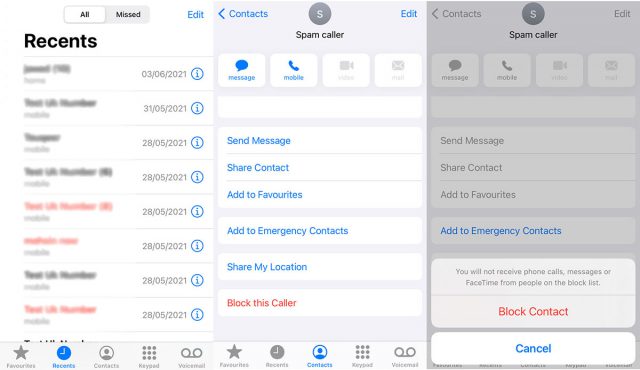Many of you might like to text or email to stay in touch with friends, family, and colleagues. Yet, there’s no substitute for the fulfilling and kindled nature of a live conversation. Using your iPhone for international calls can simplify your life. While offering an inexpensive solution to call your family and friends abroad.
There are many digital avenues to stay in touch. But, the back-and-forth spoken conversation provides clearer contextualization. The director of the Harvard Program on Negotiation, Guhan Subramanian argues that spoken conversation accomplishes far more in a shorter period than any other way.
Guhan points out that “people are always probing, asking questions, follow-up on events.” He further says, “It’s easier to do when you’re over a phone or in-person compared to text or email.”
Yet, it can get confusing to make an international call. You will have to understand many codes such as international calling codes, country codes, and access, and prefix codes. Thus, we’ve chopped down everything for you. From traditional carrier-based to advanced VoIP-based apps and calling cards to provide a clear picture.
Are you looking for an answer to “How to make an international call on iPhone?” You’re at the right place. We’ve compiled a comprehensive guide for you to make international calls using iPhone. Let’s get going and start calling using your iPhone.
Table of Contents
- You Need to Use International Calling Codes and Area Codes
- Format of An International Telephone Number
- How to Dial International Numbers on Your iPhone
- How to Save an International Number on Your iPhone for Quick Dialing
- International Roaming Can Be a Bane
- Will Call an International Mobile Phone Cost More Than a Landline Phone?
- VoIP-based iPhone Apps Vs International Sim Vs International Calling Cards
- Call Blocking
- How to Block International Calls on iPhone
- Silence Unknown Callers on iPhone
- Third-party Call Blocking Apps
You Need to Use International Calling Codes and Area Codes
Before you can make an international call you need to understand the different international calling codes. International calling codes i.e., the prefix codes, dial-out codes, or international direct dial (IDD), allow your call to take a specific course. These codes ensure that your call routes through the best international telephone circuit to its destination.
The purpose of international calling codes is to route a call out of the country (FROM) to its destination (TO) country. The country or national prefix codes represent a country in the international telecommunication system. For example, when calling the US, you’ll have to add its country code +1 before dialing the actual number.
While the area codes identify a particular area within a country. A geographic region where the calls should land and can include many towns. Now the question comes: why do you need to understand these many codes?
There are hundreds of countries across the world and some even with many calling codes. These codes tell the phone carrier the country and locality where you want your call route to. International calling codes make sure your call gets routed through the best route and to the right geographic location.
- Exit code: It tells the carrier you’re trying to make a call outside the country. Either a plus sign (+) or a two-digit number like 00.
- Country code: Generally, a 2-4 digit code specifies the country you’re dialing.
- Area code: Each country is divided into many geographic regions denoted by an area code.
- Phone number: The actual number you’re trying to reach comes at the last.
All this information informs the phone company to connect you to the local number in any particular country.
Format of An International Telephone Number
The International Telecommunication Union (ITU) guides countries on the format and length. Almost every nation follows the ITU guidelines and has a country code that helps connect a number from outside the country to a local number. For example, the UK’s telephone number format and length is +44 0113 123456.
- (+ or 00) – International exit code
- (44) – Country code
- (0113) – Area code
- 123456 – Subscriber number
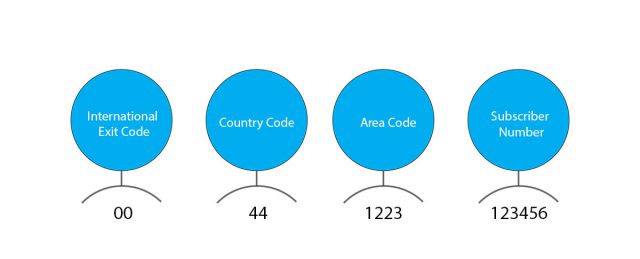
How to Dial International Numbers on Your iPhone
International calling between different countries uses evolutionary technology to connect you. When you make a long-distance call, you are using a significant cluster of technology that has evolved over the last few decades.
The international prefix code informs the exchange switch that you’re trying to get out of the local network. Like a connecting flight, your call will hop on to different exchanges and networks to reach the final destination.
For you, the whole process is completed within a fraction of a second. So, as a user, you don’t have to worry about any complexities involved in the backend process. You only need to make sure you dial the correct format and number for the destination you’re dialling. Pick up your mobile or landline phone and make as many international calls as you like.
Steps to Make an International Call From Your iPhone
You need to understand all the codes before you make an international call to any country worldwide. To make an international call follow the steps below.
- First comes the country exit code. Generally, it is one to three digits long and informs the telephone exchange that you’re calling an international number. You can use the plus sign (+) instead of the code if you don’t know the exit code while dialling from a mobile phone.
- Then comes the country code of your destination country. You can find the list of country codes for every country globally on the comprehensive international calling guide. Few countries have the same code, such as the United States and Canada, have similar codes.
- Add the area or city code you’re calling. Some smaller countries don’t use the area codes, while most others have many, even hundreds of area codes.
- When it comes to the numbering format, countries use different numbering formats when calling a landline or a mobile number. So, you need to check beforehand when you try to make a call. Usually, the difference will be included in the number. Such as, in the UK, when you call a mobile number, it will start with 07, while a landline number will begin with 02.
- Finally, you need to add the subscriber number or the actual phone number you want to call and press the call button.
One essential thing here is, if a phone number starts with a 0, you need to omit it. Generally known as the trunk code, and is employed for domestic calls. Except for Italy, where the area codes start with 0.
How to Save an International Number on Your iPhone for Quick Dialing
If you’re going to dial an international number often, it will be better to save it on your phone to make the calling process easy. You can save any international number, including the prefix code, country code, and area code, in your phone.
To save an international number on your iPhone, follow the steps below.
- Open the Phone app and dial the number to add the number to your contacts. Also, you can go to the Recents tab to access any recent international call you made and press the Info button.
- Once you have the number in front of you, select the Create New Contact option and enter the person’s name. Finally, press the Save button.
International Roaming Can Be a Bane
International roaming will allow your iPhone to connect to a local mobile phone network wherever you are in the world. Activating international roaming lets you use mobile services and data while you’re traveling around the world. But, you will be billed by the current provider with hefty extra roaming charges.
It might sound convenient, but it can have serious impacts on your mobile bills. Your iPhone can use a large amount of data, incurring hefty charges. To save yourself from becoming the victim of unexpected large roaming bills, take some precautions.
- Turn off international roaming in your iPhone settings to avoid big international roaming bills.
- Buy a local prepaid SIM of the country you’re traveling to.
- Get an international calling plan beforehand.
Will Call an International Mobile Phone Cost More Than a Landline Phone?
If you’re a jet-setter, you’ll most likely end up making international calls to mobile and landline numbers abroad. In reality, it will cost different to call different destinations across the world.
When comparing a mobile phone and a landline phone to make international calls, you have to consider all the details. According to MoneySupermarket, “Only one in five who pay for a landline use it”. But, the rental cost or the line rent for these unused phone lines has risen recently.
Uswitch has highlighted that 40% of us have stopped using a landline phone altogether. And when you add the large sums of each international call charge, you’ll be paying more than using a mobile phone.
Mobile carriers often have international calling packages and bundles that can save you from hefty bills. Nick Baker of Uswitch points out that “the cost of calls on a mobile has fallen, especially if you make them using the internet.”
VoIP-based iPhone Apps Vs International Sim Vs International Calling Cards
When you want to make an international call, there are unending options at your disposal. But the question arises which option is better service quality and cost. It can make a choice a bit puzzling, telcos offering roaming services and international dialing plans. At the same time, international Sim and international calling cards are designed services for the purpose.
Staying in touch with your loved ones overseas or coordinating with a client across the border needs to be efficient and reliable. Let’s check all our options and make a wise decision.
International Calling Apps
Using International calling apps you can make calls without having the hassle of buying SIM cards or using high-priced carriers. Voice-over-IP (VoIP) technology makes it easy and convenient. Users from different countries can connect efficiently at comparatively cheap rates.
Talk Home App offers you a reliable service with the strength of local lines and VoIP. As a result, when you make calls on this app, your voice quality is clear as day at an affordable price.
International SIM Cards
Technology is to make life easier, but as it turns out, many people are still relying on landlines. These can work even when the power goes out or your internet drops for some reason. But you also don’t need data services and can use them in any geographical location.
Employing a SIM card for all your international calling needs serves as a great alternative to expensive phone rates abroad. It’s a special-purpose Sim card that offers you better service than the domestic cellular provider in that country at an affordable price. Talk Home Mobile provides a cheap and reliable service in the UK.
Whichever option you opt for, make international calls. On average a person makes over 1 million minutes of phone time annually. And spends $4,000 to stay connected with family abroad or employees overseas. If you would like more information about how these carriers work and what other options are out there. Head over to our comprehensive guide on options for international calling.
International Calling Card
If you’re looking for a cost-effective way to stay in touch with friends and family from all over the world, an international calling card can be ideal. International cards offer you more control over your spending. By providing prepaid minutes that are good only for calls outside of your home country. This means you don’t have to worry about long-distance fees creeping up on you.
International calling cards are a popular way to make calls abroad. They’re particularly common in countries with limited internet and weak connectivity. Making other options unsuitable for smooth phone conversations. Talk Home Calling Cards offer an easy alternative that doesn’t need to leave your home to buy a calling card. With online international card vouchers, you can buy a calling card without ever having to step foot inside a physical store. The transparent pricing model always lets you stay ahead of the charges and is always ready to call.
Call Blocking
You can effectively block any caller on your iPhone and stay clear from annoying spam and robocalls. If you’re like most of us, you will have been affected by the nuisance of spam telemarketing calls with no end in sight.
The Privacy and Electronic Communications Regulations 2003 (PECR) offers legal protection against all unwanted calls. iPhone comes preloaded with features to block any unwanted numbers. Some carrier networks also offer their own blocking tools for the clients to stay safe from the scourge.
Third-party call-blocking apps like RoboKiller, Truecaller, Nomorobo, and Hiya: spam phone call blockers can assist you in blocking any dubious call. Let’s block some numbers on your iPhone.
How to Block International Calls on iPhone
Technology makes it easier to stop any unwanted calls on your iPhone. You have several options to impede any spam calls by using built-in software features or any third-party apps.
To block any number on your iPhone, you need to follow the steps below.
- Open the Phone app on your iPhone and go to the Recents tab.
- There, look for the number you want to block and click on the “Info” icon right next to the number to show its details.
- On the contact details page, scroll down to select the red colored “Block this Caller”, which will then prompt you “Block Contact” to confirm the block.
You no longer will receive any phone calls, messages or FaceTime from the number you put into the blocked list.
Silence Unknown Callers on iPhone
The iOS operating system 13 and higher comes with a pretty practical feature to silence all unknown callers on your iPhone. Your iPhone can block any unknown caller automatically and will send it directly to the voicemail. Yet, the caller number will appear on your Recents list, so you can check and know the number’s legitimacy and return the call if you want. To enable the feature, you need to follow the steps:
- Open the Settings app and then go to the Phone app.
- There, you can find the Silence Unknown Callers toggle button under the call silencing and blocking section. You need to enable it.
Third-party Call Blocking Apps
Are you looking for top call blocking apps to impede unwanted calls forever? You can find many third-party apps that can be used to stop any spam calls. Call blocking apps can help you get out of the spam calling circle efficiently. But, before you download any app, you need to know its authenticity, security and privacy features.
RoboKiller
RoboKiller is among the top call blockers as it goes way above other blockers by wasting the spammer’s resources. The app features Answer Bots which will automatically answer any spam calls. And play pre-recorded nonsense messages designed to waste the spammer’s resources and time. The app allows you to create a custom bot response message. The app has an extensive database of known spammers and enables you to add new numbers to the blocked list.
TrueCaller
Truecaller is one of the most efficient calls blocking apps as it creates a directory of known spam callers for you. So, when you receive a spam or unwanted call that your phone doesn’t recognize, it will be blocked and added to the database. Millions of spam call numbers are added to the database daily by the community. The extensive database for anyone to search through, so you can always know if an irritating number is a spam caller or who exactly is calling you.
Nomorobo
The Nomorobo app is available for both Android and iPhone. The app makes it easy for you to block any nuisance and robocalls by scanning all blacklist phone numbers. Nomorobo can block any spam calls and send them directly to voicemail. Also, the app includes a message-filtering mechanism. That protects you against spam text messages and helps you stay away from any unwanted calls.
Hiya: Spam Phone Call Blocker
Hiya, the spam phone call blocker can warn you against any scam or unwanted calls by utilizing its extensive database of scam numbers. The app can scan all phone calls linked with spam telemarketers, and illegal and fraud callers.
Hiya can also detect spoofed calls that use local numbers to evade usual call-blocking techniques. You can also type a phone number into the app and see its source and a suspected spam number.