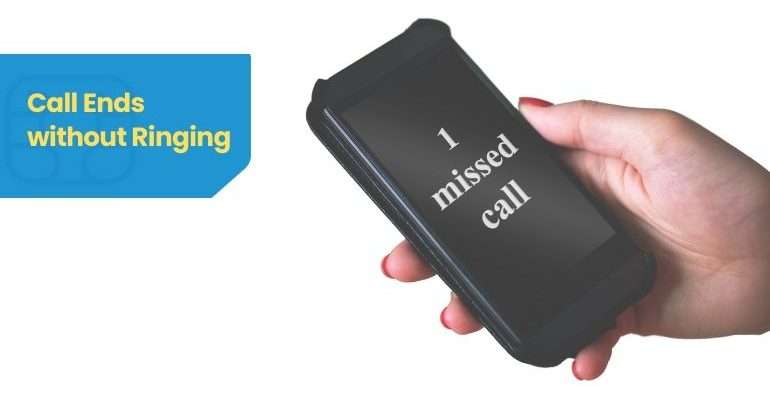Ever experienced the eerie silence when making a call, only to wonder if it got connected at all? No sound, no ringing – just a mysterious disconnect. Let’s unravel this enigma together and explore the reasons behind calls ending without ringing. Prepare for a journey to decode what happens when the call seems to vanish into thin air.
In this guide, we’ll delve into:
- Understanding “call ends without ringing”: What does it really mean when a call terminates without the familiar ringtone?
- Top reasons for this unsettling issue: Explore the potential culprits causing calls to end silently, leaving you in the dark.
- Quick and effective troubleshooting: Brace yourself for mind-blowing solutions to bring clarity to your communication glitches. Discover easy fixes to ensure your calls ring true every time.
Table of Contents
Call Ended Without Ringing – The True Meaning
This issue is quite common and is often ignored assuming that the recipient is in out-of-network coverage. However, there could be many reasons behind the same. Let’s start from the basics. If you are trying to call someone and your call ends without ringing, it means your phone has technical glitches, low signal, SIM card issues, or hardware problems.
All this can be resolved easily if you think through and resolve this issue without contacting your service provider.
New User Offer
Blue Plus Offer
![]()
20GB
+🎁20GB
Unlimited
Minutes
Unlimited
SMS
EU Roaming
in 35+ countries
5G-Ready
No Contracts
£10/month
Reason Behind Call Ended Without Ringing
If your calls end immediately without ringing, here are a few reasons for this!
SIM is Not Registered
SIM cards play a pivotal role in the regular functioning of your phone. In case your SIM card is not registered, the call will not get through. Hence, you need to register your SIM card to start communication following the processes mentioned by your service providers. Also, if it is already registered, check for issues like a dirty or broken SIM card, as it may hinder regular calling.
If all these issues are clear, you can replace the SIM card to revive the calling feature.
Number is Blocked by The Recipient
If you are trying to call someone and the call ends without ringing, one of the reasons could be that the recipient has blocked your number. To find out if your number has been blocked, you can call the person from another SIM, and if the call goes through, it means that your number has been blocked.
Technical Glitches
Technical issues are one of the reasons why your calls end before ringing. These issues can be anything including problems with the SIM card, network, etc. For this, you can restart the phone and check again whether the issue persists. Most of the time, it is resolved, but if you still need to, you must contact your service provider to find the real cause of the problem.
Network Issues with Phone
If your call ended without ringing Android or iPhone, you may be facing network issues. You can resolve this by resetting your network settings.
For an Android phone, go to ‘Settings’, select ‘System’, choose ‘Advanced’, go to ‘Reset Options’, select ‘Reset Network Settings’, and choose ‘Reset Settings’.
For an iPhone, go to ‘Settings’, choose ‘General’, tap ‘Reset’, go to ‘Reset Network Settings’.
Airplane Mode is On
Sometimes, you enable the ‘Airplane Mode’ of your phone and forget to disable it, which may hinder the calling. If you are facing calling issues and your call drops before ringing, check your airplane mode. For this, go to the notifications bar and see if the mode is turning on. Select the mode as per your requirements.
No Signal
The common cause of calls ending before ringing is no signal. If your device is not receiving signals, it is impossible to make a call. Hence, check on your device whether you receive signals from your mobile network provider. If the signal is low or you are out of the network coverage area, you have to go to a network zone or change your service provider and choose the one that offers the widest coverage with an uninterrupted connection.
Also, keep a tab on the airplane mode settings to function smoothly.
Phone is Blacklisted
If your phone is blacklisted, your call will not get through, and it will end even before calling. A blacklisted phone means that it has been reported as stolen or lost. Hence, its services have been cancelled. This could be another reason your call ends before even ringing. If you’ve recently bought this phone, it’s time to go back and review it.
Wrong Number is Dialed
If your call ends without ringing, check carefully and find out if you’ve dialed the wrong number. If the number is correct, contact your service provider and try to resolve the problem.
Quick Fixes When the Call Ends Without Ringing
After looking at the different reasons why your call drops without ringing, let’s see the various quick fixes that can resolve this issue.
Dial the Correct Number
The first thing you should check is whether you are dialing the wrong number. If yes, find out the correct number and dial it with the right country code. If the call ends without ringing iPhone or Android, it is time to try other fixes, and if they also fail to work, contact your service provider immediately.
Turn off Airplane Mode
The easiest fix is to check your ‘Airplane Mode’, and if it is turned on, you should turn it off immediately. As an airplane mode restricts the signals and the phone is not connected to your mobile network, hence, this is the first thing you should check if you encounter any problem while calling.
Go to Coverage Area
As signal strength matters a lot to have a smooth, uninterrupted connection, check your phone’s signal bar to see if you have good signal strength. If not, go to the coverage area or connect to another network, preferably a 5G network that offers you super-fast data at an affordable price! Also, avoid physical obstacles like trees and big buildings blocking your signals.
Check Your SIM Card
You should check your SIM card and find out if it is clean and not broken. Sometimes, the SIM card is not registered, which might create an issue while calling. If you are facing any issues, you must check all this. The first step is to inspect your SIM card and check that it should not be damaged or dirty. Clean it with a soft and dry cloth and reinsert it. Try calling again and see if you are still facing the issue. If the problem persists, contact your service provider.
Recommended Read: Quick Steps to Clean Your SIM Card
Contact Carrier
Try doing all the different fixes— Inspect your phone, do a factory reset, check network settings, reinsert your SIM card and find out if you’ve been blocked! Once you’ve done everything and nothing works, contact your contact carrier and try to find a solution to the problem.
Conclusion
Everyone loves having a conversation with their loved ones, and when it is uninterrupted by technical issues, it is annoying and shows that maybe you’ve chosen the wrong network. If your call ends before ringing, it means that there is an issue with your network. The main reasons could be that your SIM is not registered, your number is blocked, network issues, your airplane mode is on, there is no signal, your phone is blacklisted, or you’ve dialed the wrong number.
All these issues can be fixed by following some simple and easy hacks. If you are facing call drops, you can check whether you have dialed the right number. You can also turn off the airplane mode or go to the coverage area to have a good signal strength so that your call doesn’t drop. Also, don’t forget to check your SIM card to see if it is registered. Once all these solutions are done and your call ends without ringing, you should get in touch with your service provider.
FAQs
Does call ended means blocked?
If you are calling someone and the call ends before ringing, it means that your number has been blocked. However, there could be other reasons like no signal, network setting issues, airplane mode on, SIM card broken or damaged, SIM card not registered, or the phone is blacklisted. If your call is dropping every time, you try a number, you can check the issue on all these parameters.