Making an international call hasn’t always been as easy as today. Not long ago, one had to use the landline service and go through different exchanges manually to call someone abroad. But now, everyone’s looking for cheap international calling rates to call numbers across the world. Here we have described everything you need to know about android international calls.
The rapid advancement in technology offers us a seamless and low-cost calling service. Whether you need to call a mobile in another continent or connect to a landline phone in the neighbouring country. Talk Home offers you the cheapest and quickest solution to connect with your family, friends and colleagues abroad.
Table of Contents
- Understand the International Calling Codes
- Format of an International Telephone Number
- How to Dial International Numbers on Your Android
- Steps to Make an International Call From Your Android
- How to Save an International Number on Your Android for Quick Dialing
- Stay Away from International Roaming
- Will Calling an International Mobile Phone Cost More Than a Landline Phone?
- International Calling Apps, International Sim Vs International Calling Cards
- Call Blocking
Understand the International Calling Codes
Different codes combine to make an international phone number. These codes contain important identifiable information regarding the source and destination. International calling codes such as the prefix codes, country codes, or international direct dial (IDD) allow any call to take a course to its destination.
In 1963, the international subscriber trunk dialling (or ISD) was first introduced between London and Paris. It allowed telephone subscribers of one city to call phone numbers in another by dialling directly without passing through an exchange operator.
International calling codes are a vital part of the global telecommunications system. They have been in place for over half a century. Serving as an essential means to connect callers from their country (FROM) with those abroad (TO). Adding TO’s prefix code +1 before dialling the actual number – so when you’re calling America, dial 001 first, followed by 202, the area code.
Area codes determine a particular area or geographic local within a country. A geographic region can include multiple towns where the call should end up. You need to understand all these codes but never remember any of them.
There are hundreds of countries across the world, and some have multiple calling codes.
These calling codes help determine the path and carrier to use to reach its destination.
- Exit code: As evident by the name, it informs the carrier you’re trying to make a call outside the country. You can either use a plus sign (+) or a two-digit number like 00 or 01.
- Country code: A 2-4 digit code that identifies the country you’re trying to call. Remember, the country code is different for each country; e.g., the country code for Russia is 73 and the Netherlands dialling code is 31.
- Area code: Countries are divided into sub-regions to manage the calls efficiently. Some countries have hundreds, while smaller ones have none.
- Phone number: Finally, the subscriber number you want to call comes at the end.
These codes combine to make a comprehensive infrastructure for the network providers to connect you to local numbers in any particular country.
Format of an International Telephone Number
The International Telecommunication Union (ITU) is the governing body that sets standards for telecommunications like dialling codes. For example, when calling a local phone number in the US, you must include country code 1, followed by an area code. And then another four digits before the six-digit telephone number itself, which would be +1 239 123 4567.
- (+ or 00) – International exit code
- (1) – Country code
- (239) – Area code
- 1234567 – Subscriber number
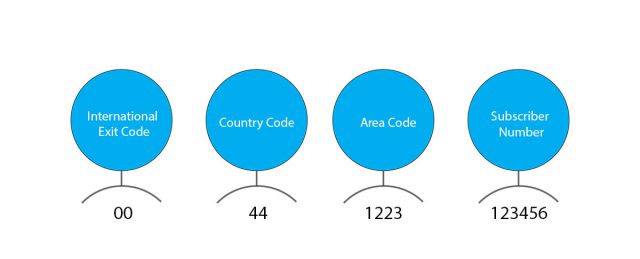
How to Dial International Numbers on Your Android
International calling between different countries uses evolutionary technology to connect you. When you make a long-distance call, your conversation will hop on from one exchange and network to another before it reaches its final destination like some sort of connecting flight.
You can now make international calls with the ease of a few taps on your mobile phone. The whole process is completed within seconds, so you don’t have to worry about any complexities involved in the backend process. Just dial whichever format and number from your mobile.
Steps to Make an International Call From Your Android
You need to use all the calling codes before you make an international call to any country. To make an international call follow the steps below.
- Dial the country exit code. The exit code will usually be one to three digits long and notifies the carrier that you want to call a number outside the country. You can use the plus sign (+) or the actual exit code, i.e., 00.
- Country code of the destination you’re trying to call. You can find the list of all country codes and comprehensive information on our international calling guide. Some countries have similar country codes, i.e., the United States and Canada.
- Then comes the city or area code of the region you want to call. Some countries have hundreds of area codes, while some others don’t have any.
- Every country uses a distinct numbering format when dialling a landline or a mobile number. So, before you dial a number, you need to check the difference between numbers. For example, when you call a landline number in the UK, it will start with 02, and mobile with 07.
- Add the subscriber number of the person you’re trying to call and make the call.
You need to omit the trunk code, generally used for domestic calls. For example, if the number starts with a 0, you should ignore it. The only exception is Italy, where the area codes start with 0.
How to Save an International Number on Your Android for Quick Dialing
It’s always a hassle when you need to call an international number and have no idea how. With smartphones, this is not as much of a problem. You can save phone numbers on your contacts list.
It can be difficult if you are trying to dial an international number for the first time. Luckily, it’s easy to save new contact information on your mobile devices, such as country codes or prefixes. To save an international number on your Android, follow the steps below.
- Open the Phone app either dial the number in the dialler or head over to the Recents tab. Go to the Info tab of any recent international number you want to save.
- Once you have the number, select the Create New Contact option and enter a contact name. Finally, you can save the contact.
Stay Away from International Roaming
International roaming allows you to connect with a local mobile phone network in any country around the world. Activating international roaming lets you use mobile services and data while travelling. But you will be billed by your provider with extra roaming charges.
It may sound advantageous to have the service available anywhere. But it can have a pretty bad impact on your mobile bills. Android-based mobiles use large amounts of data, incurring hefty charges. To avoid becoming the victim of unexpected bills, take precautions when travelling internationally for business or pleasure.
- Turn off international roaming in the Android settings to stay away from international roaming charges.
- You can buy a local prepaid SIM in the country you’re travelling to.
- The best option is to get an international calling plan before you travel.
Will Calling an International Mobile Phone Cost More Than a Landline Phone?
One of the most controversial aspects of international calling is the cost. When comparing a mobile phone and a landline, one has to consider all details before making this decision for their convenience.
According to a report, “Only one in five who pay for a landline use it,” but still, the recent rise in rent prices on these unused lines have increased. And how expensive some destinations are across the world.
Deciding which option will be best can depend on your destination country’s call rates and the current packages. You could be saving a lot of money by switching to a mobile phone. In fact, according to a study, 40% of people have stopped using landlines altogether and are instead relying on their cell phones for both international and local calls.
Many people these days switch from traditional phones (that use cables) over to wireless ones because the benefits make sense: they’re convenient and economical in terms of usage costs.
Mobile carriers are a great way to save you from hefty, international calling bills. Nick Baker of Uswitch points out that “the cost of calls on mobile phones has fallen in recent years and is especially beneficial if made using the internet.”
International Calling Apps, International Sim Vs International Calling Cards
If you want to stay in touch with loved ones overseas or coordinate with a client across the border, there are many options at your disposal. However, when choosing an option, some may be more suitable than others based on cost and service quality.
For example, Telcos will offer roaming services while international Sim cards are special-purpose Sim’s and calling cards can provide you with control – but where should you start?
We must always consider our needs first before going ahead and making decisions. So, let’s dive deep into connecting efficiently and with a reliable service.
International Calling Apps
International calling apps are a great way to call without the hassle of buying SIM cards and making expensive international calls! With Voice-over-IP (VoIP) technology, you can easily connect with different countries at an affordable cost.
Talk Home App is changing the way people think about international calling. The app offers you a reliable service with low rates and voice clarity like never before, so your calls are as clear on this end of the line as they were when we started talking!
International Sim Cards
Technology has made life easier for many, but as it turns out, there are still a large number of people who rely on their landlines. Employing a SIM card for all your international calling needs is the perfect alternative to expensive phone rates abroad.
It’s like travelling with an unlimited data plan. Talk Home Mobile provides cheap and reliable service in the UK, so you’ll never have to worry about getting stuck without coverage again when travelling overseas.
You get to save money with one cheap international Sim card that provides you better service than domestic cellular providers abroad at an affordable price.
International calls are expensive. An average person makes 1 million phone minutes annually and spends $4,000 to stay connected with family abroad or overseas employees. Head over to our comprehensive guide on options for international calling.
International Calling Cards
An international calling card can be the perfect way to connect with friends and family who live in different countries. These cards give you a set amount of time that is good for making calls outside your home country, so no long-distance charges are creeping up on you.
International calling cards are a popular way to make calls abroad, especially in countries with limited internet and weak connectivity. Talk Home Calling Cards offer an easy alternative where you don’t need to leave your home to buy from a physical store.
With online international card vouchers, you can buy a Talk Home card without ever having to step foot inside any store. The transparent pricing model always lets you stay ahead of the charges, so there are never any surprises regarding billing.
Call Blocking
If you’re searching how to block all international calls on Android and is it even possible? You can fight against any spam or annoying calls you receive on your Android device. A lot of us receive annoying international calls every day telemarketing a product or automated robots spitting information.
Unwanted calls can be a real nuisance, ringing at any time of the day and interrupting your personal life. But luckily, there are ways to block unwanted phone numbers or have callers screened before getting through on your line.
The Privacy and Electronic Communications Regulations 2003 (PECR) has been there to prevent the growing problem. There can be many types of unwanted calls, i.e., robocalls, nuisance live marketing calls, or spam calls. Fortunately, there are multiple ways you can block or prevent these calls to land on your Android device. Let us dive into the options available and block all international calls on Android.
How to Block International Calls on Android
You can block a single number or silence all unknown numbers on your Android mobile phones. The steps to block numbers can vary depending on the Android version your phone is running on. But, whatever version of OS or phone manufacturer, you can find the block and report options in the device settings. Generally, the steps for blocking a number on Android are:
- Open the Phone app on your phone and head over to the “Recent Calls” tab to get the call history.
- Look for the number you want to block and select it to show its record and other options.
- Once you have the options in front of you, look for the “Block and Report” option. Block the contact.
Block All Unknown Callers on Android
You know that dreaded feeling when you’re in the middle of a project or a meeting and your phone rings? It’s so annoying. Luckily, it is possible to block all unknown callers with an Android mobile device by simply navigating through some settings options on your smartphone.
There are different variations depending on the OS and manufacturer of the phone. But typically can be found under “Phone” app settings, where there will be features for blocking all incoming calls from unknown numbers like international spam apps.
This can help save you from international spam calls or even local nuisance ones that disrupt your day and nag at you incessantly. If you’ve been a victim of nuisance robocalls, you can find out every option to block nuisance robocalls.

