Everyone has different internet usage; some use it to browse across social media to consume the content of their choice, while others use it for professional purposes. Some people are fond of streaming lengthy seasons on Netflix, while ex-pats use the internet to communicate with their loved ones. Where do you think you fall in the above categorization?
Most of us have a home router that connects our phones and laptops to the internet. This allows us to browse the internet freely without having a second thought about data limits. But what if we do not have a home router and desire to stream lengthy videos on Netflix or YouTube?
New User Offer
![]() Gold Plus Offer
Gold Plus Offer ![]()
100GB
+🎁100GB
Unlimited
Minutes
Unlimited
SMS
EU Roaming
in 35+ countries
5G-Ready
No Contracts
£20/month
Our only choice is to rely on a mobile data plan that gives us enough data to stream the content of our choice. 100 GB of data would be sufficient to stream the content of your choice. This data plan helps you browse the internet and watch videos without considering the data limitations.
Interested to learn about 100GB of data: How much is it, and how long does it last? You’ve landed at the right place. This blog will educate you on How long does 100Gb of data last and what activities you can do with it. Toward the end of the blog, you will also get an answer to “Is 100Gb of data a lot” along with different data plans.
Table of Contents
- How much is 100GB of data?
- How long does 100GB of data last?
- Reduce your data usage?
- How to Reduce Data Usage on Android and iPhone
- How many hours will 100GB of data last for?
- Time Durations – 100GB of data
- Is 100GB of data enough for me?
- 100GB of Data with Talk Home Mobile
- Why Talk Home Mobile?
- Bottom Line
- FAQs
How much is 100GB of data?
100 Gb of data is sufficient to browse the internet, watch videos, and connect with your loved ones for a whole month. A data plan that includes 100 Gb of data will include unlimited minutes and texts so you can connect with people without considering limitations. Within the United Kingdom, various mobile networks offer 100 Gb data plans starting from £15 to £30.
Talk Home Mobile gives you the best data plan among these mobile networks. You will get double the data for the first three months on your initial purchase. Imagine paying for 100 Gb and getting 200 Gb for the first three months. Too good a deal to be missed, isn’t it?
Other options for 100 Gb of data include Talk Mobile, Vodafone, Giff gaff, ASDA mobile, and 02. When choosing a mobile network, select the one that offers you the best deals and country-wide coverage. You wouldn’t want to get short of mobile coverage when you are on a trip with your family.
What can you do with 100 GB of data? We have that covered in the upcoming section. Check the table to know what activities you can do with 100 GB of data.
Looking for exclusive discounts on data bundles? Take a look at our Black Friday SIM-only deals.
How long does 100GB of data last?
How long 100 GB of data lasts depends on your usage and the activities that you perform on the internet. For example, you will consume less data if you casually browse the internet and occasionally connect with your loved ones. Compared to someone who streams a lot of video content on the internet.
To get an exact idea, you need to track your internet activities and sum up their monthly data consumption. This will help you choose the right plan for you. Imagine paying for a 100 GB data plan when your requirement was 30 GB. You may choose a suitable plan and save big on your mobile expenditures.
The table gives you a better idea of what you can do with 100 Gb of Data.
| Accessing web pages | 60,000 Web Pages (1200 hours of Browsing) |
| Emails and Instant Messages | 35,000,000 Messages |
| Emails With Attachments | 200,000 Messages |
| Downloading or streaming music | 20,000 Songs |
| Downloading or streaming SD videos | 200 Hours |
| Downloading or HD streaming videos | 50 Hours |
| Skype voice call | 3000 Hours |
| Skype video call | 400 Hours |
| Downloading or updating apps | 2500 Apps |
A report from 2019 indicated that an average customer uses 3 GB of internet data every month. This has been continuously growing, i.e., 1.9 Gb in 2017 and 0.2 GB in 2012. This increase can be linked to the modernization of social media platforms. For example, most of us use TikTok, a new video platform, and guess what? It consumes so much mobile data.
This doesn’t mean you will run short of data if you do not subscribe to 100 GB. The fact is that this data plan includes so many MBs that you will often find it hard to finish it within 30 days.
So, before deciding on your next data plan, check your usage and decide on the most appropriate one. Otherwise, you might pay more for data you do not consume. I’m sure this would bring you closer to your saving goals for 2023. Ensure to top up your data either from your service provider or from trusted top up sellers like Send Credit.
Reduce your data usage?

Most often, our data goes in vain and gets wasted even if we are not using it. For example, the apps that have background usage enabled drain a lot from the data bundle even when we are not on our phones. The good news is that several alternatives can help save data consumption, so you stay supplied towards the end of the month.
These alternatives include:
- Turning on the data saver mode
- Restricting background usage of mobile data
- Turning on the data usage warning to know when the limit is reached.
- Using Wi-Fi or router whenever it is available. For example, use Wi-Fi rather than your mobile data at your office.
- When downloading videos, maps, music playlists, and podcasts, ensure you are not on your data. Instead, use the Wi-Fi router to download the content so you may consume it when you are out of range.
- Turn off auto-play options for videos on social media platforms, such as Facebook and Instagram. This helps you avoid data wastage on videos you would not want to watch.
- Check the automatic update settings for software and applications. Change the location from auto update to ask for permissions before updating.
- Uninstall the applications that consume a lot of your data. You can navigate to these apps by checking the mobile data usage from the settings of your device.
How to Reduce Data Usage on Android and iPhone
Data usage can quickly add up, often without us realizing it, even when we’re not actively using our phones. Many apps continue to run in the background, consuming data without your knowledge. The good news is there are several effective strategies to help you reduce data consumption and ensure you have enough for the entire month.
Here are some practical methods to manage and reduce your data usage on both Android and iPhone:
1. Enable Data Saver Mode
Both Android and iPhone devices come with a built-in Data Saver mode that helps limit background data usage. When this feature is turned on, apps will only use data when you open them, preventing unnecessary consumption in the background. Here’s how to enable it:
- On Android: Go to Settings > Network & internet > Data Saver and toggle it on.
- On iPhone: Go to Settings > Cellular > Cellular Data Options, then turn on Low Data Mode.
2. Restrict Background Data Usage
Many apps continue to use data in the background for updates, notifications, and syncing, even when you’re not actively using them. Restricting background data for these apps can significantly reduce consumption:
- On Android: Go to Settings > Apps > Select an app > Mobile data & Wi-Fi, then toggle off Background data.
- On iPhone: Go to Settings > General > Background App Refresh, and either turn it off entirely or selectively disable it for certain apps.
3. Set Data Usage Warnings and Limits
Setting a data usage warning can help you keep track of how much data you’re using and avoid exceeding your data plan:
- On Android: Go to Settings > Network & internet > Data usage > Billing cycle and data warning. Set a limit or warning for your data consumption.
- On iPhone: While iPhones don’t have a built-in data warning feature, you can monitor your data usage under Settings > Cellular > Cellular Data Usage. Consider using third-party apps to set warnings.
4. Use Wi-Fi Whenever Available
One of the easiest ways to conserve mobile data is to use Wi-Fi networks wherever possible, whether at home, work, or public hotspots. Make sure to prioritize Wi-Fi over mobile data for high-consumption activities like:
- Streaming videos and music
- Downloading large files, such as movies, maps, and podcasts
To ensure you’re automatically connected to available Wi-Fi, go to your phone’s Wi-Fi settings and set it to automatically join trusted networks.
5. Turn Off Video Auto-Play on Social Media
Social media platforms like Facebook, Instagram, and Twitter often have videos that auto-play by default, using up large amounts of data. You can turn off this feature to save on data:
- On Facebook: Go to Settings > Videos and Photos > Auto-play, and select Never Auto-play Videos.
- On Instagram: Go to Settings > Account > Cellular Data Use, and toggle on Use Less Data.
6. Download Content Over Wi-Fi
If you frequently download content like music playlists, podcasts, or maps for offline use, always ensure you’re connected to Wi-Fi before doing so. This helps avoid consuming a large portion of your mobile data:
- On Streaming Apps: Most music and video streaming apps like Spotify, YouTube, and Netflix allow you to download content for offline viewing. Make sure the app is set to download only over Wi-Fi in its settings.
7. Turn Off Automatic App Updates
Apps can automatically update themselves over cellular data, which may consume significant data without you realizing it. To avoid this, change the setting to update apps only when connected to Wi-Fi:
- On Android: Open the Google Play Store > Settings > Network preferences > Auto-update apps, and select Over Wi-Fi only.
- On iPhone: Go to Settings > App Store, and toggle off App Updates under Cellular Data.
8. Uninstall or Manage High Data Usage Apps
Certain apps are notorious for consuming large amounts of data. Regularly check which apps are using the most data and consider uninstalling or limiting their use:
- On Android: Go to Settings > Network & internet > Data usage > App data usage to view data consumption by app. You can restrict background data or uninstall apps from here.
- On iPhone: Go to Settings > Cellular, then scroll down to view data usage by each app. Consider uninstalling or limiting access to apps using excessive data.
How many hours will 100GB of data last for?
A 100 Gb of data plan will allow you to browse the internet for around 1200 hours, Stream 20,000 songs, or watch 200 hours of standard-definition videos. To determine the exact hours, you need to track your monthly activities online. Usually, 100 Gb of data can last for the whole month, even if you consume high-definition videos.
Scrolling through the internet will consume little of your data. So, if you are not fond of watching videos on the internet, you may opt for data plans with fewer GBs. For example, the Silver Plus plan of Talk Home Mobile includes 50GB of data.
100 GB of data is ideal for people who like downloading music and episodes, streaming videos, and high-quality content. The table below will help you assess what you can do with 100 GB of data.
Time Durations – 100GB of data
| Activity | Time duration with 100GB* |
| Browsing the internet | 1,666 hours |
| Listening to music | 2,314 hours (96kbps) |
| Watching Netflix | 100 hours (standard definition)
33 hours (HD) |
| Watching YouTube videos | 64 hours (1080p)
37 hours (4K) |
| Browsing social media | 1,111 hours (scrolling)
641 hours (interacting) |
| Skype
|
370 hours |
| FaceTime | 555 hours |
You must have an answer to How long will 100GB of data last; it is now time to discuss what activities you can do with 100 GB of data.
Is 100GB of data enough for me?

100 GB of data is functionally unlimited. Even after 37 hours of video streaming, you can still make it for 30 days. 100 GB of data allows you to stream videos and listen to music for several hours daily.
With 100 GB of data, you do the following activities for a month:
- Browse Websites and social media.
- Communicate with your Social connections.
- Stream the music of your choice.
- Stream videos on the go.
- Download your favorite applications.
- Upload photos on different platforms.
- Make video calls to your loved ones.
Were you looking for a service provider with the best deals and nationwide coverage? You have our back.
100GB of Data with Talk Home Mobile
Ready to purchase 100GB of data to browse the internet and stream the content of your choice-that too without any long-term contracts? Talk Home Mobile is the choice of millions of customers in the United Kingdom. With Talk Home, you can enjoy blistering fast 100GB of data for just £5.
Why Talk Home Mobile?
The 5G powered network allows to enjoy data speed up to 1Gbps. This means you’ll experience zero lags and more streaming when using data on Talk Home Mobile. Also unlike other networks across the UK, Talk Home Mobile also offers no data caps, throttling, and unrestricted hotspots.
Other goodies that come with their plans include:
- EU Roaming
- The Widest Network Coverage of EE
- No Mid Contract Price Hike
So why wait? Switch to Talk Home Mobile and unrestricted 5G coverage across the UK.
Bottom Line
We have discussed various use cases of mobile data. The tables in the blog will help you calculate your data usage; once you have a clear picture of how much data you use, it will be easier for you to choose a data plan. When calculating the data usage, remember that you will also use Wi-Fi during your day. So, choose the plan accordingly.
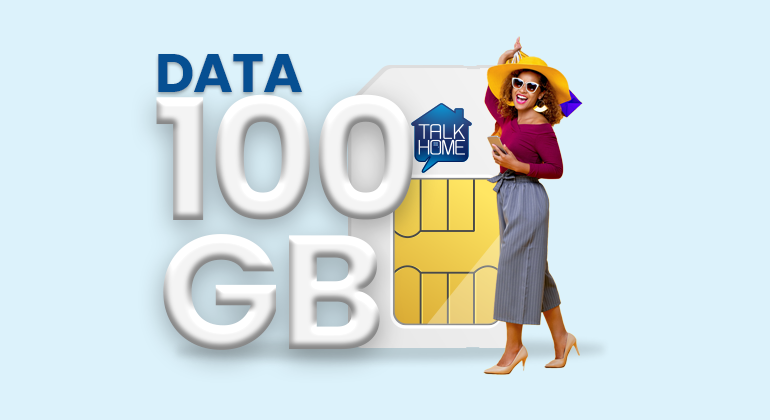

Want a 50 GB data