In today’s world, it is essential to stay at the forefront, even if you are traveling. With uninterrupted connectivity and the widest coverage offered by mobile network providers, you can do anything using your mobile data. Data roaming is one of the most useful and practical features that lets you send and receive calls and messages. However, if you want to know how to turn on data roaming in your Android and iPhone, this blog is just for you!
What is Data Roaming? – An Insight
Data roaming is sending and receiving calls and messages even when you are out of your carrier’s network and come under a new network. Through roaming, you can make calls, send messages, and use internet data; however, you must pay charges.
In simpler words, when you travel abroad, out of your mobile network provider’s territory, you can still send/receive calls and messages as your mobile carrier, in collaboration with the local network provider, has offered you roaming services. Hence, you can browse the internet and call a cab, order food, or stay updated on social media. And if you turn on data roaming, all this is possible!
Roaming charges vary according to your mobile network provider.
Table of Contents
How to Activate/Deactivate Data Roaming?
Disable or enable data roaming on your Android or iPhone to experience roaming facilities while traveling out of the country or away from your carrier’s network zone. Activate or deactivate roaming by following simple steps-
Turn Off Data Roaming on Redmi or Other Android Phones
If you want to disable it on your Android phone, here are the steps-
- Go to “Settings”
- Tap on “Connections”
- Choose “Mobile Network”
- Go to “Data Roaming Access”
- Turn off “Data Roaming”
Turn Off Data Roaming on iPhone
To turn off data roaming on iPhone, follow these steps-
- Go to “Settings”
- Choose “Cellular”
- Select “Cellular Data Options”
- Tap on “Data Roaming”
- Turn off the “Data Roaming” option
Turn on Data Roaming Samsung & Other Android Phones
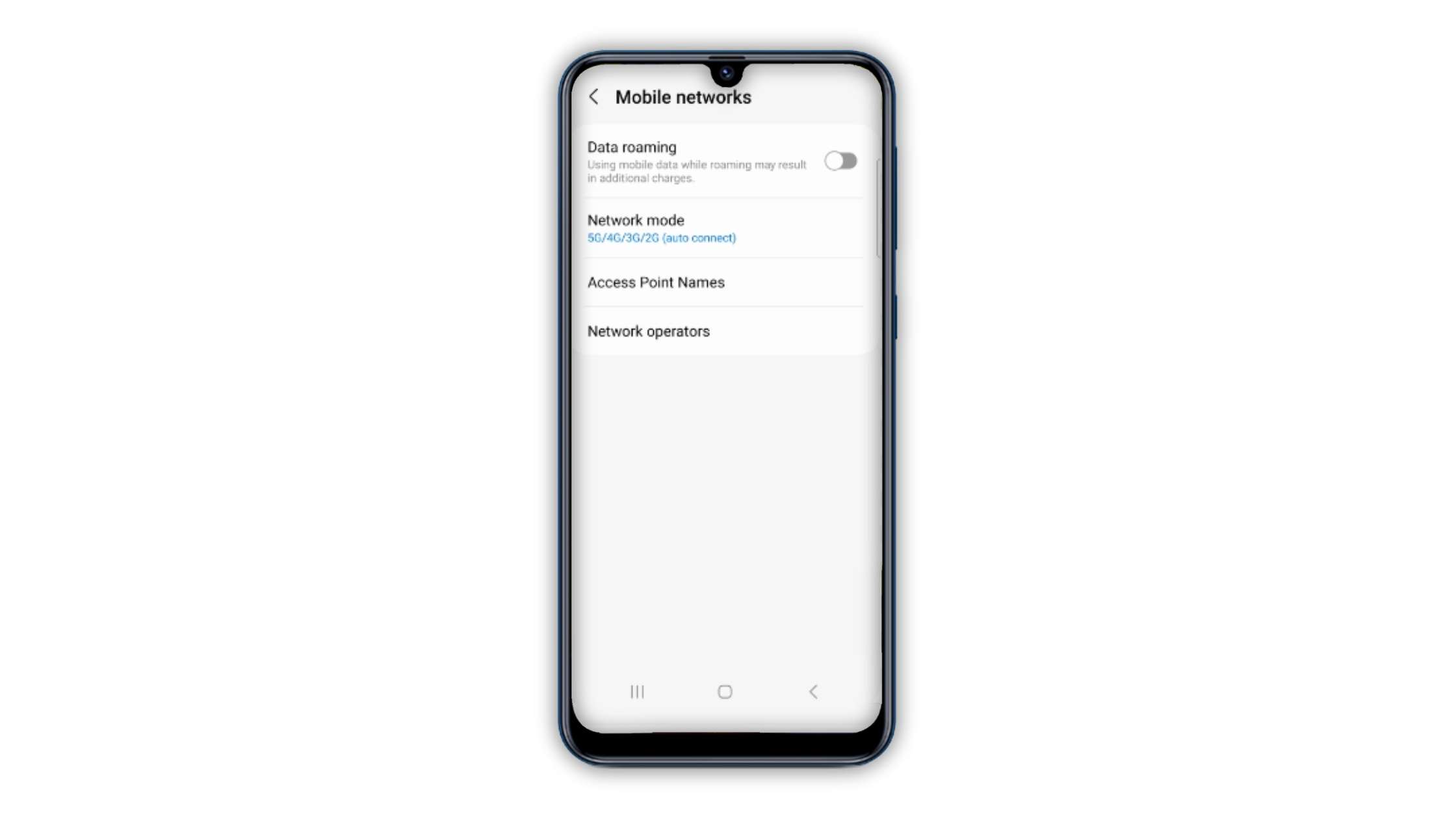
You can activate data roaming on your Android phone easily; here are the steps-
- Go to the “Settings”
- Choose “Wireless & Networks” and tap on “More”
- Select “Mobile Network” / “Battery & Data Manager” “Data Delivery” (Depending on the phone model)
- Select “Data Roaming” / “Global Data Roaming Access” (Depending on the phone model)
- Allow “Data Roaming Access”
Turn on Data Roaming iPhone
- Go to “Settings of iPhone“
- Choose “Cellular”
- Select “Cellular Data Options”
- Tap “Roaming Off”
- Turn “Data Roaming On”
- You can turn on/off data roaming on Sony mobiles, so you are always connected without spending a bomb!
Talk Home Data Roaming Plans
If you’re traveling soon and want to turn on data roaming on Apple iPhone, you should opt for Talk Home’s international plans that offer flexible international plans without the hassle of contracts and allow you to talk without any interruption. No call drops and uninterrupted conversations while you are on the go!
With SIM—only international plans, you can talk longer at competitive prices, you can browse monthly sim only plans here.
Data Roaming in the European Union
If you are traveling to EU countries, chances are that you have to pay the roaming charges. Therefore, the best way to go about it is to choose an international plan that offers you free EU roaming or nominal charges.
Talk Home Mobile offers you the best international packages to stay connected while traveling. Here’s what you will get-
- Truly unlimited data
- Widest network coverage
- No price shocks
- No contacts
- No credit checks
- Full freedom & flexibility
Talk Home International Packages starts for as low as £10, and if you’re looking for more minutes and messages, you can always go for a higher package!
If you don’t want to use the roaming feature, you can easily switch off roaming on Oppo mobile or another Android model by following all the instructions mentioned above.
Potential Cost and Bottlenecks of Data Roaming
If you are thinking about how your phone bills go up after a holiday, you must know that roaming is the main culprit. The type of roaming (Domestic or international) plays a significant role in elevating the cost. While domestic roaming costs less than international roaming, it is smart to check all international plans before traveling. If you want to calculate the cost, keep these things in mind-
Daily fixed rate: Some mobile network providers offer a fixed roaming cost on a per day basis, i.e., a fixed amount for unlimited data for 24 hours. Depending on domestic or international roaming, the costs may vary. You can check and choose from various international roaming plans available.
Per MB rate: Costing is done according to the data used., i.e., per MB basis.
If we talk about the bottlenecks of data roaming, the first thing that will come up is
- High cost per MB: If we talk about international roaming, it will burn a hole in your pocket, especially if you are on a work trip and data consumption is high!
- Expensive roaming packages: International roaming packages are very expensive, and you don’t have any option other than going forward with them. In that scenario, it is better to thoroughly research of the market and find out the best data roaming plan that suits your pocket.
- Network coverage: Even while using a roaming facility, there could be issues regarding network coverage as a local carrier is used to offer the services, and if the service is not available in a remote area, there is bound to be network coverage.
Despite all these bottlenecks, when you switch on roaming, it keeps you connected, adds to your convenience, and is an excellent feature in case of emergencies.
Troubleshooting the Roaming Issue
If you are looking for alternatives to have a great experience while roaming, you can choose the following things-
Portable Wi-Fi Routers: Many routers work efficiently in different countries and can be a great saviour when looking for a seamless connection without paying a hefty amount.
Local SIM: Buying a local SIM will be much easier and more practical if you have a limited budget or are only for a few days. This way, you’ll be charged as per the local packages and offers.
International SIM Cards: The leading names in the telecom industry offer cost-effective packages that are great if you are a frequent traveller and would like to get the full value for your money.
Conclusion
Data roaming is a great feature when you are a frequent traveller. Balancing the cost of your plan in line with great connectivity is a task. Therefore, if you are looking for an easy experience on your next business trip, it’s time to select an international roaming plan that offers you all the benefits. You can turn on/off data roaming on Huawei, iPhone or any other phone easily and stay connected using simple steps to minimize costs and have an uninterrupted connection even when you are out of the country.
While there is a stark difference between domestic and international roaming, it is important to select only the best and most affordable mobile network that ensures higher revenue of interest in terms of a seamless connection.

