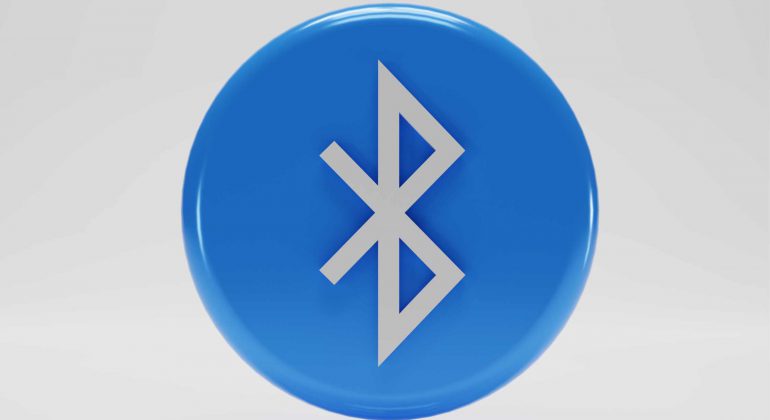Bluetooth was first released in 1999 to be used on consumer devices; since then, it has become one of the most popular technologies in the world. Every modern smartphone, laptop, and gaming console uses this technology to send and receive data.
The Bluetooth signals to let you connect wirelessly, so you can communicate with other devices without carrying heavy wires. Bluetooth speakers and earphones are the best products backed by this technology.
Bluetooth isn’t the only wireless technology that has evolved in the past decade; Wi-Fi, cellular networks, and many other technologies have also been developed. This can confuse people and leave them with ambiguities in their minds.
We are often asked, Does Bluetooth use data? So, we decided why not to come up with a detailed blog that educates the users on this question. We will also discuss how you can use Bluetooth on your iPhone and Android devices.
Table of Contents
What is Mobile Data?
Mobile data, also known as Cellular networks, allows you to connect your device to the internet when you do not have Wi-Fi access. For example, if you are traveling on a train and you do not have public Wi-Fi, you will need mobile data to connect your Mobile to the internet.
The longevity of your mobile data depends on the data plan you have subscribed to. Mobile data is measured in megabytes (MB) and gigabytes (GB). 1 GB contains 1,000 MBs, and most service providers have a minimum of 1GB in the monthly data plans.
1GB of data is the bare minimum, with which you surf the internet occasionally. For more extensive usage, you must purchase plans with more GBs. 15 Gb of data, for example.
Your data allowance can be a part of SIM-only deals or Monthly smartphone deals. For the SIM-only deals, you must pay monthly charges for your data allowance. Whereas the monthly smartphone deals also charge you for your handset. You have to pay this installment for the handset you bought from the company.
What is Bluetooth?
Bluetooth is a technology that supports the connection between two devices without a cable. The technology uses radio frequency to share data over shorter distances. You can share documents, music, or any other file using Bluetooth.
Bluetooth devices have to be paired before they can start transferring data or information. This is an enhanced security feature, and the difficulty of the process depends on the devices you are trying to connect.
The use cases of Bluetooth include:
- Pairing your smartphone with wireless headphones
- Connecting your phone to a pair of speakers
- Connect your laptop to a smart TV.
- Connect your Phone to your Car Bluetooth.
Access on iPhone
To access Bluetooth on your iPhone 13, go to settings > Bluetooth > Turn the toggle on to see the list of compatible devices > click on the device you wish to connect.
To turn off the Bluetooth, you must turn the toggle off.
Access on Android
To access Bluetooth on your android device, go to settings > Bluetooth > Tap to turn on > review the list of compatible devices.
Turn off the button to disable Bluetooth.
Factors that Affect Bluetooth Range
Various factors can impact the range of Bluetooth; these factors include:
Radio Spectrum
Radio Spectrum ranges from 30 to 300 GHz. Lower radio spectrum means a more extended range. However, a lower radio spectrum also leads to slower data transfer.
PHY
The physical layer of this wireless technology defines modulation schemes and other techniques it uses to send data.
Receiver sensitivity
Receiver sensitivity is the lowest power at which the receiver detects a radio signal, maintains a connection, and demodulates data.
Transmit Power
Higher transmit power means the signals can be caught at longer distances.
Antenna Gain
Antennas convert electrical signals into radio waves. The location of the Antenna, package size, and design can impact how effectively the signals are transmitted and received.
Path loss
Path loss is the reduction in signal strengths. This reduction can occur when the radio waves travel through the air. Path loss or path attenuation occurs over distance and is impacted by the environment in which the signal is transmitted.
How does Bluetooth Work?
Bluetooth uses radio waves to connect two devices for information exchange, such as a file transfer from your phone to a computer. You do not need a phone signal or internet connection to use Bluetooth. You can use Bluetooth anywhere worldwide if both devices have Bluetooth technology.
A device with Bluetooth technology has a tiny computer chip containing Bluetooth radio and software, making connectivity possible. When Bluetooth-enabled devices are in close range of each other, they connect or pair for information exchange.
Fun Fact: A single Bluetooth handset can connect to multiple devices simultaneously.
Does Bluetooth use Data?
The short answer to does Bluetooth use data on your phone is no. Bluetooth does not use data when transferring files between two devices. You do not need to turn on your mobile phone’s data to activate the Bluetooth, nor will it consume any mobile data even when enabled.
If you ever experience data depletion while using Bluetooth, you need to know there must be an app responsible for this consumption. Maybe it is Spotify, YouTube, or Netflix if you stream content while traveling. This must have answered your question of does Bluetooth use data from Spotify.
Bluetooth does not need mobile data, an internet connection, or a phone signal to work properly.
What is Bluetooth tethering?
Bluetooth tethering is used to share your mobile data with another phone, tablet, or computer. This method of sharing your connection is called tethering, more commonly known as a mobile hotspot. Usually, this hotspot is shared with the help of Wi-Fi, but Bluetooth technology can also be used for this tethering.
The question here is, does Bluetooth tethering use data? Data is used when you share your device’s internet connection with another device. The amount of data consumption depends on the other user. For example, if a user streams content on Netflix, the data consumption would be much more than if he was texting over WhatsApp.
Should you Leave your Bluetooth on all the Time?
Never!
Do not leave the Bluetooth turned on all the time. This will drain your battery faster and expose your device to security threats. When Bluetooth is turned on, the device hunts for a compatible device to pair with it. Any nearby Bluetooth device will appear in the list and try to connect with your device.
You may think about how someone connects with your device without a pairing password. Well, tech-savvy hackers will still be able to access your device if they can. Therefore, turning Bluetooth off when you aren’t using it is always a good idea.
Having Bluetooth enabled will drain your battery faster. For example, if your phone has a battery life of 24 hours under normal conditions, it will not last more than 18 hours with Bluetooth turned on.
If your phone’s power drains quicker than usual, you must check if you have switched on any wireless technology you aren’t using. Identify it and turn it off to prevent the drain.
Bottom Line
Bluetooth technology has become integral to our daily lives, allowing us to connect devices and share data wirelessly. Factors such as the distance between devices, Bluetooth version, number of devices connected, and connection duration can affect the data used.
However, users can monitor their Bluetooth usage using tools provided by their devices or third-party apps. Bluetooth technology is a convenient and efficient way to transfer data between devices without relying on cellular data or other wired connections.