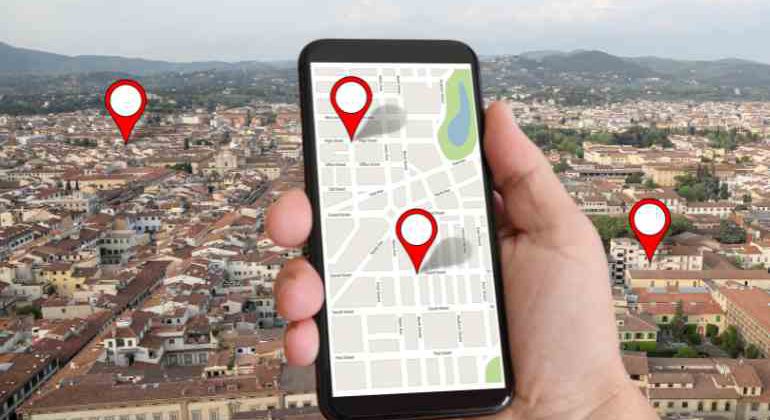Either you have lost your phone or you are finding ways to recover it in case of theft. Anyway, don’t panic. Tracking your phone is easy, and you have many options, including tech-intensive and common-sense ways.
And if you have not lost your phone, tracking a mobile phone location benefits you in many situations. For example, you want to keep your loved one’s location updated. You want to track your employee’s activities. Or you are suspicious of your spouse’s activities and want to know the exact timeline of their activities and destinations.
It’s your advantage to track a mobile phone’s location, enabling you to make informed decisions.
But remember, you must act quickly after losing your phone because thieves or anyone who got it can turn it off or factory reset your cellphone. Also, your phone will never receive or send signals when the battery ends. In these cases, tracking and recovering your phone may become impossible.
Table of Contents
- How to Track a Lost Smartphone?
- How Can I Track My Phone Location by Number?
- The Best Apps to Track a Phone
- Be Proactive and Prepare Before Loss and Theft
- How to Track a Lost Android Phone?
- How to Track an iPhone?
- Expand Your Options with Apple Features
- Use Third-Party Apps and Services to Locate Your Phone
- What are Some Non-Techy Ways to Locate Your Cell Phone?
- FAQs
How to Track a Lost Smartphone?
You can use built-in phone retrieval technology present in both iOS and Android if you have misplaced or lost track of your Android or iPhone,
This phone retrieval technology is an integral part of the software package that comes with the cellphone and operates using your device account.
Tracking your Android phone can be done using Google, and for iPhone, you’ll use iCloud. Both methods allow you to lock your device remotely, wipe it, make it ring, and display a message on the phone for the person who finds it.
Remember, be cautious while interacting with the person who finds your phone. It’s best to never reveal your home address and other sensitive personal information. Always use a mobile phone number or email address to communicate while retrieving your lost phone.
In case of theft, always file a report to the police, and take the necessary steps to recover your stolen phone.
How Can I Track My Phone Location by Number?
It can be done through various online services and apps to track a phone using its number. You can also find the identity of mysterious phone numbers using these services.
Here are our top recommendations for tracking a phone using its SIM number.
The Best Apps to Track a Phone
1. Intelius – Easily Track Your Phone
Intelius provides a comprehensive report on the owner of a phone number using its large database using only one search click. The report includes phone type, owner’s name, address, and more.
Intelius services are available through a website and an app. Also, you can track any phone number using the Intelius app.
2. BeenVerified – Best Phone Tracking App
BeenVerified is one of the best services in the market for finding a phone and looking up the phone number and owner’s information. It delivers a complete report on the phone number after looking into public records, social media accounts, property records, criminal history information, and more.
You can track your phone using BeenVerified’s web interface and app.
3. Instant Checkmate – Smartphone Tracking App
Instant Checkmate traces the source of a phone number by looking into multiple databases over the internet and provides you with the owner’s name, full address, and demographic data.
You can track your phone using Instant Checkmate’s web interface and app.
4. PeopleLooker – Simple Phone Tracker
PeopleLooker is a super-effective investigative service that provides phone number background information and social media profiles.
You can track your phone using PeopleLooker’s web interface and app.
5. Social Catfish
Social Catfish is one of the best online investigative services that provide you with phone number identities, backgrounds, social media profiles, and dating profiles.
You can track your phone using Social Catfish’s web interface.
6. PeopleFinders
PeopleFinders is one of the oldest data-as-a-service providers that enable you to access public records. Using this service, you can get the phone number’s name, full address, past address, email address, job history, associates, and more.
You can track your phone using PeopleFinders’ website and app.
7. Spokeo
If you are looking for the most powerful phone lookup tool, Spokeo will satisfy you. You can find phone number names, addresses, emails, social media profiles, court records, criminal records, and more.
You can track your phone using Spokeo’s website and app.
Be Proactive and Prepare Before Loss and Theft
Your sensitive information and data are at stake when you lose your phone due to theft or misplacement.
Anyone with your phone can access your social media profiles, applications, and banking credentials. As a result, too much harm can be done to you. Also, your personal photos and videos can be accessed to blackmail or defame you.
So, it’s better to prepare for the misplacement of your phone in advance and take the necessary steps to safeguard yourself and your reputation.
Here are some of the actions that you can take to protect your data incase of a phone theft:
Set a PIN and Enable Biometric Access
The first thing to do is to set a PIN and enable Biometric verification on your device. It’ll protect your accounts and data linked to your phone.
Thieves will never get past the PIN without erasing everything on the device. As a result, your credentials, accounts, and data will never be compromised.
PIN on Android devices:
- Settings > Security > Fingerprint
SIM lock on Android devices:
- Settings > Security > SIM Lock
Security on an iPhone:
- Settings > Face ID & Passcode
- Settings > Touch ID & Passcode
Turn On Find My Mobile on Your Smartphone
You find everything online using your phone with the help of a network connection and GPS. The same technology can help you find your phone in case of misplacement or theft. But your phone must be connected to a cellular or Wi-Fi internet, and you have enabled some “Find My Mobile” and location tracking features before losing your phone.
On Android:
- Settings > Security > Find My Device> Toggle Find My Device
On iPhone:
- Settings > Your Name > Find My > Toggle Find My Device
Interesting Read: 5 Best Phones for Privacy and Security: Protect Your Sensitive Data
Store Your Phone’s IMEI Number in a Safe Place
Your phone has a unique ID number that is written on the back of your phone under the battery. Write this number down and store it in a safe place.
In case of theft, you can give your IMEI number to the police, and they’ll use it to track your phone.
Backup Important Files
You’ll lose your important data when you misplace your phone. So, back up your photos, videos, and files regularly.
You can use Google Drive for Android devices and iCloud for iPhones to back up your important data.
Install Anti-Theft Apps
Many anti-theft apps are available in app stores. These apps can take photos when a wrong PIN is entered.
Also, these apps can start unstoppable alarms in case of theft. Moreover, anti-theft apps can remotely wipe your phone and erase everything.
How to Track a Lost Android Phone?
Tracking the location of your Android phone can be done using various smart ways mentioned below:
Track Location with Google Maps
You could track your phone using Google Maps if you had already shared your location with your friends or family and added their Google accounts to your contacts. Follow these steps to track your phone’s location.
- Open Google Maps apps on your friend’s or family member’s device.
- Tap the profile picture
- Go to Location Sharing
- Find your profile in the contacts
- Go to “More”
- Tap “Refresh
Google Maps will show your phone’s location if it is on. Otherwise, Google Maps will show your phone’s location when it was on last time.
Using Your Smart Home Speaker
This method works if you have enabled the “Find My Phone” feature and are using the same Google account on your Smart Home Speaker.
You just have to say, “Okay, Google find/call/ring my phone.” Your phone will ring even if your phone is in silent mode.
Find a Phone with a Bluetooth Tracker
This method will only work if you have attached a Bluetooth tag to your device. If so, you can use any smartphone to track your phone in your house.
The Bluetooth tracker will never work if you are out of the range of the Bluetooth tag.
Google’s Find My Device
This method works if you remember your Google account linked to your device and with pinpoint accuracy.
Just search “Google Find My Device” on Google. You’ll find the link to this free service. Next, enter your Google credentials in the required boxes, and Google will show you your phone’s location if it is on or when it was on last time.
It’s a proactive strategy to track your children’s devices. So, you can monitor their activities. If you enable parental control on Android, you’ll always know the exact location of your kids without them knowing.
Find My Mobile Services on Samsung Devices
You can track your Samsung Mobile if you have enabled “Find My Mobile Services” on your Samsung account. After activating this service, you can locate your device, remotely back up your data, and remotely wipe your device.
To turn on ‘Find My Mobile Services,” follow these steps.
- Go to “Settings”
- Press “Biometric & Security”
- Tap “Find My Mobile”
- Toggle on the option right next to “Find My Mobile”
- Activate “Remote Unlock”
- Activate “Send Last Location”
Once you have set “Find My Mobile Services,” you can use it to track your phone by going to the “Find my Mobile” webpage using a desktop computer or another Samsung device.
After going to the “Find My Mobile Services” webpage, you’ll have to log in using your Samsung account.
If your device is connected to the network, the Samsung webpage will show its status on the map. You’ll know the device’s status, battery level, and network connection type. Next, you can use remote features, such as remote screen lock, data back-up, remote wipe, and more.
After installing too many apps and storing data, your phone will show down. And it’ll irritate you. But you can always speed up your Android phone using the tips and tricks mentioned in the previous link.
How to Track an iPhone?
Tracking your iPhone is super easy because Apple has built-in phone retrieval technologies and many other features. Typically, an iPhone is easier to track as compared to an Android phone.
Apple’s Find My iPhone
“Find My iPhone” is a preinstalled app on all iOS devices, and it enables users to track lost iPhones while telling them the current location or last known location.
But this features only works if you have enabled it from the settings.
To set “Find My iPhone,” follow these steps.
- Go to “Settings”
- Open “Choose Your Account”
- Go to “Find My” and enable it
- Activate “Share My Location”
To locate your iOS device using “Find My iPhone,” follow these steps.
- Open iCloud and log in to “Find My iPhone”
- Go to “All Devices”
- Select the device you want to locate
- You’ll see the location on the map
- You’ll see “Offline” indicated below your device if iCloud cannot find it.
Remember, “Find My iPhone” will only work if your device is on and connected to a network.
You can track your kid’s iPhone if you have enabled parental control on iPhone because it informs you about the location of your kid’s device by default.
Expand Your Options with Apple Features
Other than the “Find My iPhone” feature, you can also track your iOS devices using iCloud location tracking and “Find My Friends” features.
iCloud Location Tracking
iCloud is an exclusive Apple service for iOS users that allows them to store files, data, passwords, and more. You can keep all your data in one place regardless of how many iOS devices you own.
iCloud allows you to share data as well as location. That’s why it can also be used to track the location of iOS devices.
iCloud is a free service; you only need your Apple ID to sign up. Here’s how you can share your location on iCloud.
- Go to “Settings”
- Enable location sharing
- Open iCloud
- Press “Share My Location”
- Select who to share your location with
Here’s how to track your iOS device using iCloud.
- Go to iCloud on any iOS device
- Log in using your target Apple device ID
- Choose “All Devices”
- Select the device you want to find
- The location will show up on the map
Find My Friends
You can track iOS devices, such as iPhones, iPads, and iPods, using the “Find My Friends” app. It allows you to temporarily share your location with other iOS devices if you are using iOS 9 to iOS 12. For iOS devices above 12, you must use the “Find My” app.
Here’s how you can share your location.
- Open the “Find My Friends” app
- Tap “Start Sharing Location”
- Press the plus icon to add devices
- Tap “Send”
- Choose “Share Indefinitely”
Now, you have shared your location with your desired devices. Next, you can use your friend’s devices to track your phone.
Use Third-Party Apps and Services to Locate Your Phone
Tracking your phone’s location can also be done using third-party apps and services. Some will cost you a small monthly fee, and some will serve you free.
Family Locator 360 by Life360
Family Locator 360 is a free app that allows you to monitor every family member using their mobile devices.
Once you have installed this app, you can use it to track lost or stolen devices. However, this app can locate people but does not allow you to lock devices or wipe them remotely.
Cerberus
Cerberus is a wonderful app, but Google has removed it from the Play Store. So, you must download it from its website.
Cerberus offers you a free trial and a license for one device for $5 per year. You can also add up to 10 devices for $43 per year.
Cerberus supplies you with many features, such as remote locking, device resetting, sounding the alarm, message display on the screen, capturing the picture of the thief from the front camera, and more. Also, you can hide Cerberus from the menu and use speakers to record the conversation of the thief.
Prey Anti-Theft
Prey Anti-Theft is a credible and free app to track your phone. It has remote locking, sounding alarms, finding your phone, and more.
Prey anti-Theft does not require too much space on your phone and does not slow down your device. Also, you can use this app to take pictures remotely. So, you can gather information about where your phone has been.
What are Some Non-Techy Ways to Locate Your Cell Phone?
1. Call Your Phone
You can locate any cellphone by making a call to the phone number. For that, you can ask anyone to call your cellphone number. If you can’t find anyone to call on your phone number, you can use free websites, such as www.wheremycellphone.com.
The person who got your phone will most likely answer the call. Next, you can plan to recover your phone at mutual convenience.
2. Retrace Your Steps
You can find any lost item, not just your cellphone, by retracing your steps. So, don’t panic after finding out about your lost phone.
Sit back and think clearly about where you have been after misplacing your cell phone. Next, go back to all places where you have been and ask people about your phone. Hopefully, you’ll recover your phone.
3. Text Your Phone
Besides calling your phone, texting is another practical way to recover your cellphone. You can text your contact information. So, anyone who finds your phone can contact you and give back your phone.
Use free website services if you can’t find anyone to text your phone.
4. Alert Your Service Provider
Contacting your mobile service provider is another practical way to track your phone. Some mobile operators have GPS location services enabled on all SIMs. They can use it to locate your phone.
If your mobile service provider does not have a location tracking service, you can ask them to cut off services on your phone.
5. Register Your Lost Phone
File a report to the police and give them your IMEI number. Police will block your IMEI and help you track your phone.
After blocking your IMEI, your phone will become useless to everyone. Also, filing a report to the police will help you claim the insurance money.
6. Prepare for the Next Time Any Such Thing Happens
You can prevent your future losses by preparing for them in advance. Do these.
- Write down your IMEI number in a secure place.
- Register your phone online. So you can track it when it is misplaced.
- Have a designated place for your phone in your home and office. It’ll reduce the chances of loss and theft.
- Attach a Bluetooth tracker to your phone.
- Enable location sharing on your device.
- Install anti-theft and location-tracking apps on your device.