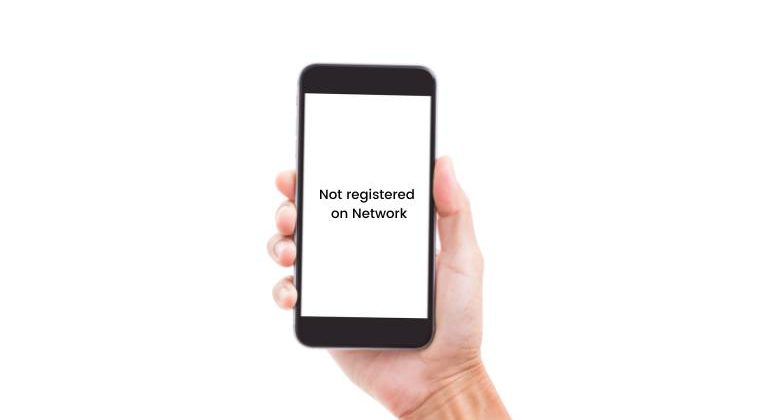Mobile phones are incredibly personalized devices that make the aspect of communication and media consumption easier. This innovative tool has become a constant companion for modern-day man, and life without it is certainly unimaginable. Such is the dominance and reliance of mobile phones in the present environment. But even with the latest trends of technology, individuals may come across various problems with their cell phones. Therefore, if any individual is unable to use their mobile device and faces relevant issues related to “Not Registered on Network” then it causes a lot of inconvenience in the long run.
As already stated, we use our mobile phones to complete various tasks and activities. They play an integral part in helping us to stay connected with our peers, extract vital information from the internet, be relevant on social media, and sort out daily responsibilities through diverse applications. Not being able to access any of these amenities due to the presence of “Not Registered on Network” puts our world at a standstill.
Therefore, through this blog, we have effectively identified troubleshooting tips that can assist you in mitigating not registered on-network Samsung problems immediately.
Table of Contents
What Does Not Registered on the Network Mean?
So what does not register on the network mean? Well, the concept is straightforward. If you see the pop-up notification of “Not Registered on Network” on your respective device, it essentially indicates that your SIM card is unable to connect with the carrier company’s service network. Likewise, you will not be able to receive or make any phone calls.
Texting through SMS and surfing the internet from your mobile data will not work as well. This obstacle will prevent you from initiating basic communication. It may occur at any given moment and is often experienced by various mobile network carrier firms.
In June 2020, premium carrier firms like AT&T and T-Mobile faced network disruptions as thousands of users were unable to make calls or access the internet from their mobile data. Therefore, if you are facing similar issues, then there is no need to panic. We have effectively highlighted some simple steps that can be incorporated to address this situation.
Causes of Not Registered on Network Error
The primary cause of Not being Registered on the Network is hard to determine, as various technical difficulties give rise to this situation. However, some of the most fundamental causes have been identified below:
- The operating system of your mobile device needs to be updated.
- There is a direct technical issue faced by your carrier network service provider.
- Your present SIM card either needs to be fixed or connected.
- A subsequent change in mobile phone settings.
To eradicate these problems, certain standard steps can be implemented that allow you to get immediate solutions.
How Do I Register My Samsung Network?
1. Restart your Android device
All mobile phone users must make it a habit to reboot their devices regularly as a part of maintaining good hygiene. Before implementing any other step or connecting with your carrier company, we highly recommend restarting your Android mobile phone first to address the issue of Not Registered on the Network.
Restarting your phone has various benefits, and it allows you to cope with general problems such as mobile heating, clearing background applications, memory issues, and availing mobile signals.
Rebooting your phone with help to refresh the operating system, which consequently improves the overall performance of your phone and makes it more efficient. Tap on the primary Power Button on your Android device and tap on the Reboot option to activate. After restarting, check the network bar available and try to make a phone call after a few minutes to check progress.
2. Turn off Wi-Fi
People may experience the Not Registered on Network error while being connected to a Wi-Fi server. It is recommended to deactivate the Wi-Fi for around 30 seconds and check the mobile network after the reset.
3. Update your Android Phone
Working on the latest Android software available ensures that your device runs smoothly. Your mobile phone may lag and glitch when it’s not adequately updated. Issues related to not registered on network Samsung error may also escalate if you have ignored update notifications. Therefore, we highly recommend our users update their mobile software when the option is readily made available.
Updating the software eliminates the presence of bugs that hinder optimum operations. The option of an update is free and can be completed independently by a user alone. All you have to do is click on the settings option and navigate to the system menu. Here you will be able to view the option of Software Update. Click on the install button and activate the latest Android software update.
Interesting Read: Should I Leave Mobile Data on all the Time
4. Reinsert the SIM card
The problem of not being registered on the network can also be experienced when the SIM card is misplaced or not adequately inserted into the mobile device.
SIM cards are susceptible to physical damage even while being inserted inside a mobile phone. Conventionally, people tend to drop their mobile phones multiple times, which may damage or misplace the SIM card altogether.
Moreover, with overheating, excess charging, and water damage, your SIM card can be adversely affected. Therefore, when facing Not Registered on Network issues, users must try to eject, adjust, and reinsert the SIM card on the slot. To do so, be sure to switch off your device first. Then use a pin to eject the SIM card from the slot and reinsert it after placing it correctly.
5. Manually Choose Your Network
All Android mobile phones possess an automatic setting where the device can self-select the correct network service. However, if you continue to have difficulty with the Not Registered on Network error, it is advised to update the network setting manually. While updating the setting, ensure that you are present in an area where the carrier company network reaches effectively. Activate the setting by following these steps:
- Click on the Primary Setting Menu on your Android device.
- Now click on the Wi-Fi and Network option.
- Select the SIM and Network option.
- Scroll down and press on the Network Operators option.
- Disable the Choose Automatically setting and Update to find carrier names present on the list Manually.
- Reboot your phone and check for network signals.
6. Contact your mobile carrier
Seeking direct assistance from the responsible carrier service provider should also be considered by individuals facing the Not Registered on Network error. Premium carrier companies such as Talk Home ensure that users have an unparalleled experience as the team goes above and beyond to assist customers.
Connecting with the support team of Talk Home will help you to gain a lot of information about the existing problem. You will also be able to get direct assistance from the experts.
It is also possible that your mobile carrier service provider is working with a new setting which has to be updated on your mobile device as well before it can be registered under the concerned network. Be sure to check the official website of your carrier company to connect with them.
7. Update APN settings
The APN or Access Point Name setting is responsible for defining the network path which every cellular data connectivity follows. Certain mobile network carrier companies require their users to input a specific APN setting to access their network. This is precisely what we need to do in this step as we edit and update the APN setting.
If you need more detailed information for your carrier-specific APN setting, then be sure to connect with the customer support team immediately. To update the APN setting, follow these steps:
- Go to the Main Setting Menu on your phone.
- Click on Wi-Fi and Network option.
- Now navigate to the SIM and Network option.
- Click on Access Point Name and update the setting.
8. Reset the network settings
Another effective way to help your phone connect with the carrier network is by resetting the network option. The application is simple. All you need to do is disconnect all possible network connections and then establish a new default network setting.
Individuals can also activate the Airplane mode to reset network settings. Swipe down to access the Notification bar and Toggle menu on your Android device. You must activate the Airplane mode to disconnect from all networks. Wait for about a minute and deactivate the Airplane mode to check the network.
However, if you wish to reset network settings manually, follow the steps highlighted below:
- Navigate to the main setting menu on your Android device.
- Now click on the “Systems” option and go to the advanced setting menu.
- Click on the reset option and activate the reset network setting.
9. Use a different SIM card
Conventionally, the not registered on network error may continue to exist when your mobile device fails to read the SIM card. Activating and updating the setting of your phone will not work if your mobile phone cannot access your SIM card.
Therefore, it is recommended to change your present SIM card and upgrade to a new one to eliminate this problem. SIM cards are susceptible to damage and must be changed from time to time. Getting a new SIM card will help you to access carrier network services effectively.
Conclusion
The not registered on network error can cause a lot of inconvenience to the final user in the long run. The implementation of these steps can help you to find sustainable solutions to the existing issue. We recommend our readers collaborate with the best carrier companies so that network registration problems can be completely avoided.
Talk Home believes in the aspect of customer satisfaction, in turn establishing it as the finest carrier company in the United Kingdom. The EE-powered network is known for its premium network services, backed with lightning-fast 5G internet speed.
Moreover, Talk Home has set new standards in the mobile network industry by offering data bundles at nominal pricing points. Thus, end all your not registered network error issues by joining hands with the Talk Home team.
FAQs