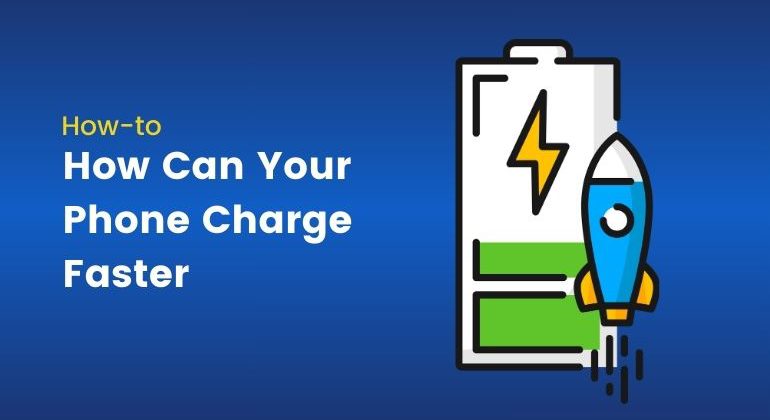Whether you’re getting ready for a hectic day at work or are already out the door, it’s frustrating to be made to stand around for your phone to reach 100%. On the other hand, there’s a silver lining: slow charging is not something you’ll need to sit through indefinitely. Just implement a few tips and smart practices, and you’ll find your phone charges faster and back to being connected in no time.
Table of Contents
- 15 Tips to Keep Your Phone Charging Faster
- 1. Use a Fast Charger
- 2. Find the Right Cable
- 3. Turn Off Your Phone While Charging
- 4. Enable Airplane Mode
- 5. Avoid Wireless Charging
- 6. Close Background Apps
- 7. Take Off Your Phone Case
- 8. Plug into a Wall Socket
- 9. Power Bank with Fast Charging
- 10. Clean Your Charging Port
- 11. Use a Shorter Cable
- 12. Avoid Charging in Extreme Temperatures
- 13. Use Smart Charging Settings
- 14. Unplug Once Fully Charged
- 15. Charge Up with GaN Technology
- Addressing Common Misconceptions
- Wrapping It Up
- Frequently Asked Questions
15 Tips to Keep Your Phone Charging Faster
Here are 15 tips that have proven to help fast charge phones, as well as debunk some of the most common myths, to help you save more time and utilize your device properly. From proper accessories to settings and surroundings, we are going to explore each aspect that can help you in charging a phone faster.
Let’s get started with faster and more efficient charging of your phone.
1. Use a Fast Charger
Not all chargers are equal. It is only worth spending money on fast chargers if your phone supports that level of fast charging. You also need to ensure you go for a fast charger with a higher wattage rating like 18W or above. You can go for the Qualcomm Quick Charge or USB Power Delivery (USB-PD). Chargers like these decreases the time required to get full charge on your phone.
2. Find the Right Cable
Your charging cable matters as much as the charger itself. High-quality USB-C or Lightning cables that support fast charging can make a noticeable difference. Avoid knockoff or damaged cables that might limit power transfer. Certified cables are more reliable and ensure optimal power delivery to your phone.
3. Turn Off Your Phone While Charging
When your phone is off, it uses minimal energy. By turning it off while charging, more power goes directly to the battery, allowing it to charge faster. If turning it off isn’t an option, try enabling airplane mode instead. This can still provide a significant boost to charging speed.
4. Enable Airplane Mode
Airplane mode disables power-draining features like Wi-Fi, mobile data, and Bluetooth. This significantly reduces background activity, making your phone charge faster. It’s a quick and easy way to speed things up, especially when you’re in a rush.
5. Avoid Wireless Charging
Wireless charging is convenient but often slower than wired charging. If speed is your priority, stick to a high-quality wired charger. Wireless chargers also generate more heat, which can impact battery health in the long term.
6. Close Background Apps
Background apps can drain your battery while it charges. Close unused apps before plugging in to make sure all incoming power is used to recharge the battery. Social media, navigation, or streaming-service apps are just a few of the common ones that guzzle a lot of power.
7. Take Off Your Phone Case
Excess heat slows down charging and can prematurely age your battery. Cases tend to trap heat, so try removing the case to keep your device cool during charging. This is particularly important when using a fast charger, which can generate more heat by nature.
8. Plug into a Wall Socket
Charging from a USB port on your PC or laptop usually provides less power than a wall outlet. For the best possible charging speed, plug your charger directly into a wall socket. USB ports often only deliver 5W of power, which isn’t enough for fast charging.
9. Power Bank with Fast Charging
A power bank is one of the saviors if you’re on the go. A good choice should have a high wattage and be fast charging standards compatible with your phone. Most of the power banks today include several ports and even support wireless charging, making them handy for use with a wide variety of devices.
10. Clean Your Charging Port
Dirt and debris can build up on your phone’s charging port and, thus, reduce the flow of power into it. A gentle cleaning with a toothpick or compressed air will get it ready to perform its best. A clogged port can delay charging, or even completely prevent your phone from charging.
11. Use a Shorter Cable
The longer the cable, the greater the resistance, which can reduce charging speed. Get a shorter, high-quality cable to minimize power loss. Short cables are particularly useful for fast charging since they deliver power more efficiently.
12. Avoid Charging in Extreme Temperatures
Extreme temperatures may affect your phone’s performance. Stick to a moderate temperature range for faster charging and longevity of your battery. Extreme temperatures can also damage your battery permanently, which reduces its capacity over time.
13. Use Smart Charging Settings
Some phones have smart charging features that help optimize charging. Check your device settings for options like “Fast Charge” or “Optimized Charging” and enable them. These are features designed to balance the speed with battery health so that your phone charges up quickly without unnecessary wear and tear.
14. Unplug Once Fully Charged
Leaving your phone plugged into a wall just because it has hit 100% doesn’t charge it any faster and could even generate heat. Promptly unplugging will protect that battery and keep it cooler. Overcharging can cause minor waste in terms of energy as well as unwanted heat.
15. Charge Up with GaN Technology
Gallium nitride (GaN) chargers are the next evolution in fast charging. They’re more efficient and compact than traditional chargers, delivering higher power output without overheating. If you’re serious about charging faster, GaN is worth considering. These chargers are also more environmentally friendly due to their improved efficiency.
Addressing Common Misconceptions
Here are some misconceptions people have when it comes to you charging your phone faster. Let’s have a look:
Overnight Charging Damages the Battery
Modern smartphones are provided with mechanisms that stop the charging once it reaches 100%. Overnight charging thus will not cause as much damage to the battery as it used to in previous devices. Frequent high heat exposure does, however, degrade battery health in the long term. Minimize this by not resting your phone on a soft surface while charging, since it can trap heat.
All Fast Chargers are Compatible with any Phone
Not all devices support fast charging, and mismatched chargers can result in slower speeds or potential damage. Always check for compatibility with your phone’s specifications. Using a certified charger ensures safety and optimal charging speeds.
Charging is Affected when you Increase the Speed
Using your phone when it is on charge will not affect speed. Your phone draws some power out of the battery when it is in use, slowing down the entire charging process. It would be advisable to leave it untouched and unattended to get better results. This heavy usage also causes overheating to the device, thus slowing it down.
Wrapping It Up
Faster charging is not just about plugging the phone in and waiting. Using the right tools, optimizing settings, and avoiding some pitfalls means you’ll be drastically cutting down charging times and prolonging the health of your battery. You could get the best out of your smartphone.
Start to apply these tips today. By putting in that little bit of effort, you would save precious hours and always keep your gadget powered whenever you need to use it. Faster charging means having more time with the freedom to stay connected and take advantage of today’s modern connectivity!
Frequently Asked Questions
How to charge phone faster android?
Most devices come with standard 5 Watt charging bricks and a 28-gauge cable. However, you can increase the rate of charging by using a charging brick and a better-quality cable. For instance, getting a 24-gauge cable paired with a 20 Watt charging brick (if supported) will help your phone to charge faster.
How to charge phone faster iPhone?
To charge an iPhone faster you need to have a charger that is USB-C to a Lightning cable. The cable comes in the box with the latest iPhone models. However, you need to ensure the type of adapter you use to deliver the charge to the phone. The USB Power Delivery (USB-PD) is preferable if you are using a third-party adapter.
How can you charge a phone faster without a wired charger?
There are several ways to charge a phone faster without a charger. Here are some of ways:
- Use a solar-powered outlet that has good output and charge using the USB cable.
- Wireless chargers for easy charging, it won’t the same as wired charging but would be effective.
- Connect to a USB port if available where you stay.
- Charge with a power bank for emergency situations.